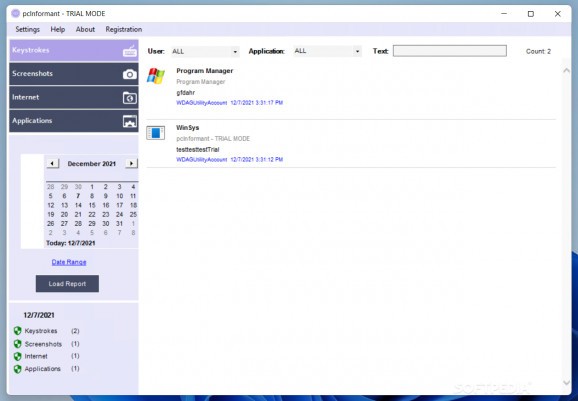Monitor the actions taken on your machine remotely, making sure nobody is trying to breach your privacy or security while logged on your computer. #Keylogger App #Track Action #Privacy Check #Keylogger #Track #Privacy
pcInformant is a powerful monitoring tool that should only be used with moral values in mind. While it could be useful in many debatable scenarios, the app itself could also be useful in simple situations like understanding who keeps accessing your machine without your permission or keeping track of changes made to your PC while away.
Regardless, this program has many ways of keeping an eye on who is using a certain machine, and what actions are conducted during this use.
Keep in mind that this program has plenty to do with security and privacy on a machine. With that said, in order for it not to be easily detected, the developer made it difficult to trace.
It can be hidden from sight on the Taskbar, and it features an uninstaller that can only be triggered from the app's interface. You won't find an entry in the usual place within your OS' Add or Remove section.
Since we're stressing in this review the power held by this program, it only makes sense to further detail the origin of this proclaimed force. Firstly, the program is a keylogger.
It keeps track of what the user clicks. The same is true for visual aids. It keeps records of screenshots at various moments of use. It logs visited websites, application usage and creates these reports upon request.
The app can also be programmed to send updates of whatever is happening to your machine on a regular basis. If you're only interested in one specific type of monitoring, you can turn the rest of the features off.
If you believe your machine is being used in a certain interval, you can have the app keep an eye only during that timespan. You can launch the app using a preset key combination (CTRL + ALT + SHIFT + P), of course, only after you've chosen a password for accessing the app.
As stated before, pcInformant is a powerful application that can keep track of one's actions on a PC. It is exactly for this reason that we'd advise you to use the app only in situations that are compliant with privacy and security regulations and are also 100% justifiable.
pcInformant 1.0
add to watchlist add to download basket send us an update REPORT- runs on:
-
Windows 11
Windows 10 32/64 bit
Windows 8 32/64 bit
Windows 7 32/64 bit - file size:
- 5 MB
- main category:
- Security
- developer:
- visit homepage
4k Video Downloader
calibre
ShareX
IrfanView
Zoom Client
Context Menu Manager
7-Zip
Windows Sandbox Launcher
Microsoft Teams
Bitdefender Antivirus Free
- Windows Sandbox Launcher
- Microsoft Teams
- Bitdefender Antivirus Free
- 4k Video Downloader
- calibre
- ShareX
- IrfanView
- Zoom Client
- Context Menu Manager
- 7-Zip