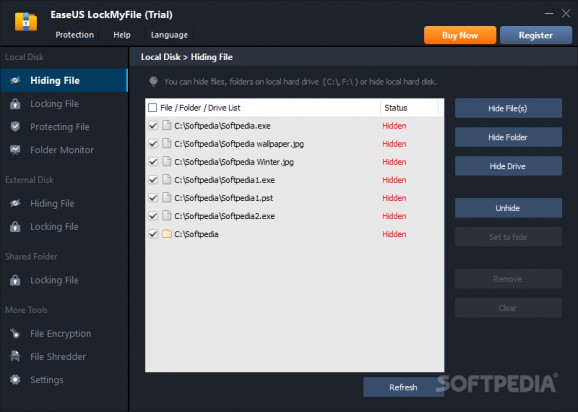Hide and unhide your files and folders, lock and unlock them whenever you want, protect them with a password, or encrypt and shred files with ease. #File locker #Hide file #File encryption #Ecryption #Lockdown #Hide
There are not enough measures you can take when it comes to protecting your most important files. Whether you hide them from prying eyes or prefer to encrypt or password-protect them, you got all these tools at your disposal in EaseUS LockMyFile.
With a little help from this particular application, you can protect your files, folders, shared directories and even external disks, flash and USB drives. While they do not specify the exact algorithm, its developers promise that EaseUS LockMyFile relies on military-grade encryption to put a lock on your most precious data.
Working with EaseUS LockMyFile is not difficult at all, but note that the application requires a system restart to function properly, which, frankly, is quite annoying. The left-side panel offers shortcuts to all the available tools and settings, allowing you to choose the one to use.
EaseUS LockMyFile can hide and unhide files, folders and drives, displaying all the hidden items in a list. You will notice that the items in this list disappear from their location as soon as you toggle the “hidden” property on. Hidden data cannot be seen or found in the search results, not even in Safe Mode.
If you want your files to stay visible but prevent free access to them, then locking or protecting them is the way to go. The difference is that a protected file can be read by others, but it cannot be modified or deleted, whereas locked files are impossible to access without the password. Shared folders and external disks can also be locked.
It is worth noting that EaseUS LockMyFile comes with a self-protection mode. That means that when the password is entered wrong for more than five times, you automatically get a notification via email.
To make sure you take quick action to protect your files, you can monitor a folder for changes. This way, you get notified when a new file is transferred in the monitored location, to encrypt it quickly.
Last but not least, EaseUS LockMyFile comes with additional tools for encrypting and shredding files. Both are intuitive and easy to use. The encryption tool can bundle several files in a GFL or an EXE file, which are then saved locally. On the other hand, the file shredder allows you to get rid of files and folders you no longer need, while making sure they are impossible to recover.
EaseUS LockMyFile 1.2.4
add to watchlist add to download basket send us an update REPORT- runs on:
-
Windows 11
Windows 10 32/64 bit
Windows 2003
Windows 8 32/64 bit
Windows 7 32/64 bit
Windows Vista 32/64 bit
Windows XP 32/64 bit
Windows 2K - file size:
- 14.2 MB
- main category:
- Security
- developer:
- visit homepage
Zoom Client
calibre
ShareX
4k Video Downloader
Bitdefender Antivirus Free
paint.net
IrfanView
Windows Sandbox Launcher
Microsoft Teams
7-Zip
- Windows Sandbox Launcher
- Microsoft Teams
- 7-Zip
- Zoom Client
- calibre
- ShareX
- 4k Video Downloader
- Bitdefender Antivirus Free
- paint.net
- IrfanView