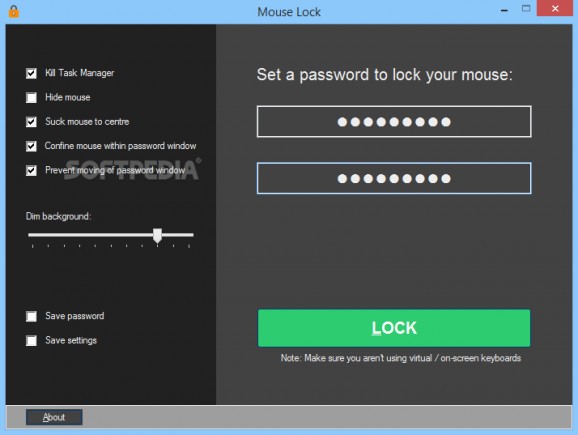Lock your computer with a master password, block the mouse cursor, and disable the Task Manager to ensure no one is accessing your files and private data. #Lock screen #Lock mouse #Lock cursor #Lock #Block #Restrict
Mouse Lock is a lightweight software application whose purpose is to help you lock down your monitor by setting up passwords. It comes in handy especially when you share your computer with multiple users or want to prevent others from stealing sensitive data from your system.
Since this is a portable program, it is important to mention that it doesn’t leave any traces in the Windows Registry.
You can copy it on any USB flash drive or other devices, and take it with you whenever you need to block access to your desktop on the breeze, without having to go through installation steps.
You are welcomed by a clean feature lineup that allows you to carry out most of the operations with minimal effort. The tool embeds only a few options, so less experienced users can learn to configure the entire process with just a few clicks.
Mouse Lock gives you the possibility to block access to other users to your computer by setting up passwords. The program is able to lock the mouse cursor, dim your desktop background, and place your mouse cursor in the center of the screen. In order to access the desktop, you are required to specify the correct password.
Advanced features included in this utility enable you to lock the mouse cursor, create a mouse trap area where the mouse is disabled and you are allowed to enter the password using the keyboard, disable the Task Manager, alter the opacity for the desktop dimming options, as well as log the entire process and save data to plain text file format.
Mouse Lock offers a simple yet efficient software solution when it comes to helping you lock down your screen while you are away. The intuitive layout makes it an ideal tool for rookies and professionals alike.
What's new in Mouse Lock 2.2:
- Released on 24 Nov 2016
- [Improved] Attempted passwords are now hidden by default, so others with you cannot see your mistyped password.
- [Improved] When saving attempted passwords, the password log file will only automatically open if you showed the passwords.
- [+] Support for multiple monitors
Mouse Lock 2.2
add to watchlist add to download basket send us an update REPORT- runs on:
-
Windows NT
Windows 10 32/64 bit
Windows 2003
Windows 8 32/64 bit
Windows 7 32/64 bit
Windows Vista 32/64 bit
Windows XP
Windows 2K - file size:
- 1.3 MB
- filename:
- Mouse Lock_v22.exe
- main category:
- Security
- developer:
- visit homepage
calibre
Windows Sandbox Launcher
Microsoft Teams
Context Menu Manager
Zoom Client
ShareX
IrfanView
4k Video Downloader
Bitdefender Antivirus Free
7-Zip
- 4k Video Downloader
- Bitdefender Antivirus Free
- 7-Zip
- calibre
- Windows Sandbox Launcher
- Microsoft Teams
- Context Menu Manager
- Zoom Client
- ShareX
- IrfanView