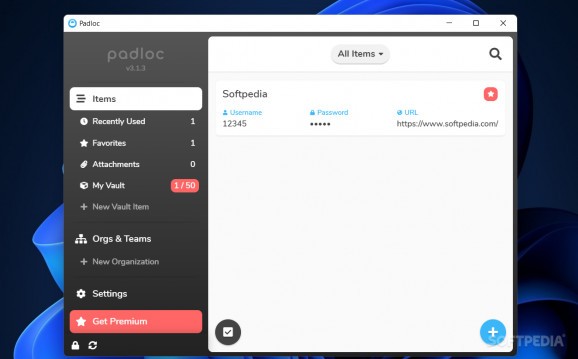Securely store all your sensitive information as well as passwords or other types of credentials by relying on this open-source password manager. #Password Manager #Store Credential #Password Storage #Password #Storage #Cloud
Padloc is one of many minimalist password managers out there that promise to be a suitable guardian for your website credentials or other types of sensitive data.
The first impressions are great, as Padloc boasts a simple yet modern appearance. The app's stylish user interface with smooth transition effects is definitely one of the highlights and is sure to spark your interest right from the get-go.
As with most other apps of this sort, Padloc allows you to secure and access your sensitive data when need with the help of a master password.
The tool provides all the essential tools you have come to expect from simple password managers. You're able to add new records, manage and edit already existing ones, as well as quickly add various information to your computer's clipboard thanks a useful set of dedicated buttons. There's a built-in password generator, as well (just press the flash/thunderbolt-shapped button in the password menu.
There's a good chance you won't be particularly disappointed by the app's Settings section either. You're provided with various useful options such as the possibility of tweaking the auto-lock period anywhere between one and ten minutes, the choice of disabling or enabling the peek-value-on-hover feature, as well as with various export and import prospects.
Last but not least, it's worth pointing out that Padloc also comes with companion apps for macOS, as well as for iOS and Android. Of course, in order to synchronize the content between all your devices you are required to log in (or create a Padloc Cloud account if you're a first time user) using your official email address and the previously-mentioned master password.
And here's the catch: Padloc Cloud is a subscription-based service, meaning that without paying the designated monthly fee, you won't be able to synchronize data between your devices. Granted, the subscription fee is almost symbolic and, sure, there's a 30 day-trial for Padloc Cloud, at the end of which you're left with read-only access.
Drawing a conclusion at this point is pretty much a straightforward deal. Padloc is a service that has a lot of things that might recommend it as your go-to password management solution, especially if you're aiming for simplicity.
It features stylish, cross-platform clients for Windows, macOS, Linux, Android and iOS (and for Chrome) and sports an honest approach in regards to functionality and security. However, it's not perfect. For instance, it does not offer multi-factor authentication, and it's too bad that it requires payment for something that other similar platforms provide for free by default.
On the upside, if you just don't need the benefits provided by Padloc Cloud, you can still use it as a local password manager, a reasonably decent one, at that. It's also worth mentioning that Padloc (and Padloc Cloud by extension) is open source, which means that not only can you improve or tweak its functionality, but you can also run your own instance of Padloc Cloud if, let's say, you don't trust cloud services in general, or you simply don't want to pay for it.
What's new in Padloc 4.3.0:
- New stuff & Improvements:
- You can now edit, reorder, delete, unlist and even assign colors to tags! You can find the new tag management features under Settings / Tags.
- It is now finally possible to change your email address.
- Improved search - if you enter multiple search terms separated by spaces, Padloc will now look for those terms individually instead of the full search string.
Padloc 4.3.0
add to watchlist add to download basket send us an update REPORT- runs on:
-
Windows 11
Windows 10 32/64 bit
Windows 8 32/64 bit
Windows 7 32/64 bit - file size:
- 3.9 MB
- filename:
- Padloc_4.3.0_x64_en-US.msi
- main category:
- Security
- developer:
- visit homepage
calibre
4k Video Downloader
ShareX
Windows Sandbox Launcher
Bitdefender Antivirus Free
Microsoft Teams
7-Zip
Context Menu Manager
IrfanView
Zoom Client
- Context Menu Manager
- IrfanView
- Zoom Client
- calibre
- 4k Video Downloader
- ShareX
- Windows Sandbox Launcher
- Bitdefender Antivirus Free
- Microsoft Teams
- 7-Zip