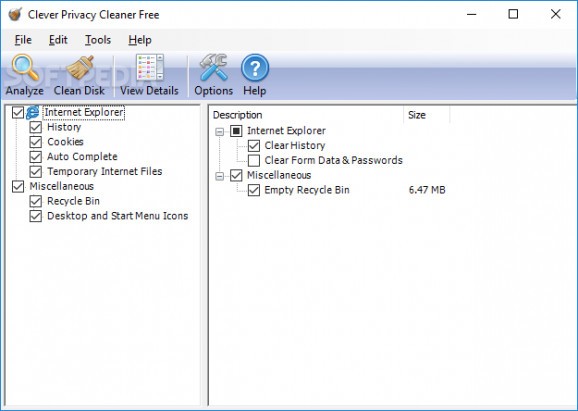Protect your privacy by cleaning browser and computer traces, such as IE, Firefox and Chrome history, cookies and autocomplete URLs. #Privacy cleaner #Cookie cleaner #Browser cleaner #Cookie #Cache #Cleaner
It's not easy to preserve your privacy when sharing your computer with other people, especially if it's not password-protected. To get rid of traces of your activity when you're both online and offline, you can resort to secure cleaners.
Clever Privacy Cleaner Free is a simple-to-use tool that can erase your browser and computer tracks, including history of visited websites, cookies and URLs that get automatically completed by the browser when searching for something. It analyzes your PC and creates a list with privacy-related items so you can choose what to keep and what to delete.
Before hurrying up to launch the application, you should take your time with the installation and carefully review each wizard step. Because Clever Privacy Cleaner Free is ad-supported, it automatically checks some options for downloading and installing additional programs which don't affect its functionality in any way.
Unless you're interested, you can clear the boxes before proceeding to the next step and make a clean setup. On the other hand, .NET Framework is necessary, so make sure to install this software framework if you don't already have it.
Packed in a user-friendly interface, the browser cleaner lists all privacy-related objects it can scan. These include Internet Explorer (history, cookies, auto complete, temporary Internet files) as well as miscellaneous objects, such as Recycle Bin contents or desktop and Start Menu icons.
If you have other web browsers installed, such as Firefox, Chrome, Safari or Opera, you should be able to view them in this list too. All these items are selected for analysis and cleanup by default, but you can exclude whatever it is you'd like to keep.
After analysis, you can check out the size of these objects to figure out how much disk space you can obtain after cleanup. Even after the analysis task, it's possible to clear the boxes of any items you wish to protect from the cleaner.
By default, system restore points are auto-created by the tool, so you can revert Windows to a stable state in case you start experiencing stability issues after cleanup.
Log files are automatically created by Clever Privacy Cleaner Free after each cleaning job (stored in a subfolder inside the installed directory) as well as opened in your default text editor, so you can review the cleaning time, action and group for even event.
From the "Options" panel, you can change the log saving location, ask Clever Privacy Cleaner Free to send the files to Recycle Bin instead of removing them from the computer, as well as include or exclude read-only, hidden, system and zero-byte files from analysis and cleanup.
You can prevent the system cleaner from automatically creating system restore points and from showing messages when skipping scanners.
Unfortunately, Clever Privacy Cleaner Free failed to identify other web browses besides Internet Explorer in our tests. It doesn't have rich features for privacy cleaning but it's free and easy to use.
Clever Privacy Cleaner Free 8.8.2.6
add to watchlist add to download basket send us an update REPORT- PRICE: Free
- runs on:
- Windows All
- file size:
- 3.4 MB
- filename:
- CleverPrivacyCleanerFree.exe
- main category:
- Security
- developer:
- visit homepage
Bitdefender Antivirus Free
Zoom Client
IrfanView
Windows Sandbox Launcher
4k Video Downloader
ShareX
7-Zip
Context Menu Manager
calibre
Microsoft Teams
- Context Menu Manager
- calibre
- Microsoft Teams
- Bitdefender Antivirus Free
- Zoom Client
- IrfanView
- Windows Sandbox Launcher
- 4k Video Downloader
- ShareX
- 7-Zip