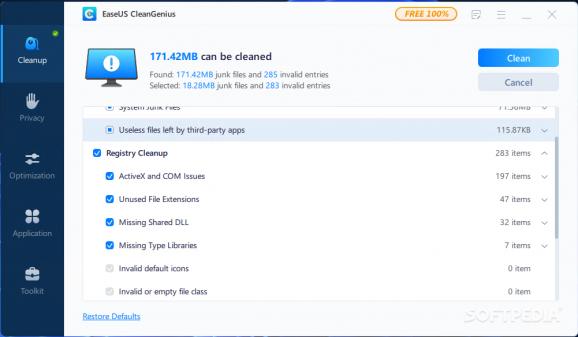A feature-rich system optimization tool that can quickly scan, detect, fix and clean any issues discovered in your computer, thus enhancing its performance. #System optimization #Storage cleaner #Registry fixer #System #Optimization #Storage
The more intensively a piece of hardware is used, the more prone it is to suffer from a decrease in efficiency due to physical components that tend to break down in time. Interestingly enough, the same concept can be applied to incredibly complex software, such as operating systems, where a combination of low-end computer parts and unnecessary programs running in the background can bog down its overall performance.
While the most recommended paths to a better user experience involve reinstalling the OS or upgrading the hardware, less tech-savvy users can try out alternatives such as EaseUS CleanGenius.
Since system-wide slowdowns can be difficult to pinpoint, the app at hand attempts to provide users with a wide variety of options meant to narrow down the possible causes before looking at pricier solutions involving more technical expertise. Older portable devices with soldered onboard storage end up with a severely limited amount of space left for personal files, which is why the program lets you perform a swift analysis to identify and remove any temporary or leftover files remaining after uninstalling applications in the past.
Those who happen to be sharing their device with younger siblings or nosy roommates could also benefit from the ability to safeguard their privacy by clearing elements such as their browsing history, recently opened programs lists and app usage records. Many utilities tend to set themselves to run on startup for a faster initialization process. However, in doing so, they also slow down the boot time, which is where the “Startup Speedup” function comes into play to preview and disable the right items without consulting the Task Manager.
The accessible interface also acts as a one-stop hub for quickly displaying and removing the installed apps that are no longer needed on your system in order to free up storage space, instead of navigating through the myriad of outdated menus within the Windows Control Panel. Finally, while the “Write Protection” tool can be useful to prevent other apps from deleting data off of your external hard drives, its “Registry Cleanup” capabilities have to be used only as a last resort, since mishaps can occur even at an automated level, sometimes causing other utilities to stop working.
Whether you happen to have a limited understanding about more complex parts of the operating system, or you wish to try out a free solution before going for its paid counterparts or hardware upgrades, EaseUS CleanGenius may be a good place to start your quest of speeding up your computer.
EaseUS CleanGenius 3.0.2
add to watchlist add to download basket send us an update REPORT- PRICE: Free
- runs on:
-
Windows 11
Windows Server 2022
Windows Server 2019
Windows Server 2016
Windows 10 32/64 bit
Windows Server 2012 R2
Windows Server 2012
Windows 2008 R2
Windows 2008 32/64 bit
Windows 2003
Windows 8 32/64 bit
Windows 7 32/64 bit - file size:
- 24.1 MB
- main category:
- Tweak
- developer:
- visit homepage
ShareX
Bitdefender Antivirus Free
calibre
IrfanView
Zoom Client
7-Zip
paint.net
4k Video Downloader
Microsoft Teams
Windows Sandbox Launcher
- 4k Video Downloader
- Microsoft Teams
- Windows Sandbox Launcher
- ShareX
- Bitdefender Antivirus Free
- calibre
- IrfanView
- Zoom Client
- 7-Zip
- paint.net