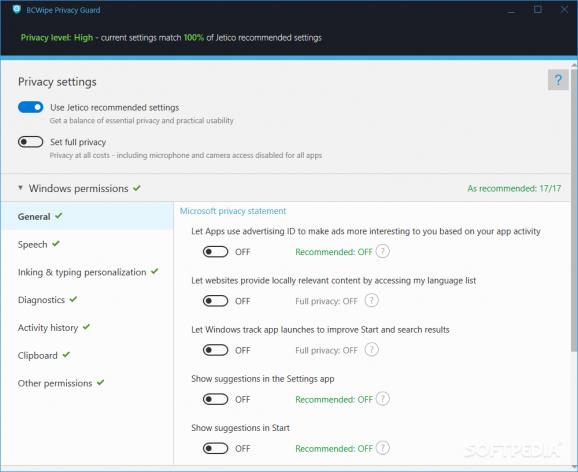Tweak your Windows environment to put privacy first by changing permissions for installed applications and for the operating system. #Privacy tweaker #Disable tracking #Disable telemetry #Telemetry #Windows 10 #Disable
The Windows 10 operating system is configured to collect activity data to provide a better and a personalized user experience. While this is the official position of Microsoft, there have been many controversial discussions ever since Windows 10 has been released, with some saying that the tracking capabilities of the operating system affects the user’s privacy.
If you are of the same opinion, then you will probably appreciate an application such as BCWipe Privacy Guard, which provides more than 90 settings to tweak in order to take full control over how Windows handles your data.
The privacy settings you can tamper with are neatly organized into several categories, each having its own dedicated tab. You start by looking at permissions of the Windows operating system, tweaking data collection rights for various purposes: directed ads, enhanced search results and app suggestions based on the app usage history, online diagnostics, tailored experiences, and so on.
You can also modify settings related to speech recognition or the clipboard history, and toggle “Getting to know you” on or off. The entire activity history can be deleted permanently with BCWipe Privacy Guard and data sharing with Microsoft can be disabled.
BCWipe Privacy Guard brings to the table a plethora of controls and customization options for app permissions as well. You are free to configure data collection settings for location, camera and microphone, voice activation, contacts, calendar, email notifications, messaging, and the list is far from over. As expected, Cortana can be disabled as well with BCWipe Privacy Guard, and so is cloud content search. Smart Screen can also be turned off to avoid sharing data with Microsoft, although this allows the latter to perform a reputation check and protect you from malicious downloads.
There are also privacy-related settings for Microsoft 365 apps, Microsoft Edge and its tracking attempts, as well as the suggestions and file access history of the Windows File Explorer.
BCWipe Privacy Guard helps you disable the default tracking and privacy settings of Windows 10, but note that deactivating certain feature affects the Windows functionality. While you can go through all the settings to change them manually, there are also options to use recommended settings, which makes it much easier to configure your privacy on Windows. Nevertheless, a configuration that is too restrictive might result in blocking devices and apps not working as expected.
BCWipe Privacy Guard 1.1.0.3
add to watchlist add to download basket send us an update REPORT- PRICE: Free
- runs on:
-
Windows 11
Windows 10 64 bit - file size:
- 10.9 MB
- filename:
- pguSetup.exe
- main category:
- Security
- developer:
- visit homepage
Windows Sandbox Launcher
Bitdefender Antivirus Free
4k Video Downloader
7-Zip
paint.net
IrfanView
ShareX
Zoom Client
calibre
Microsoft Teams
- Zoom Client
- calibre
- Microsoft Teams
- Windows Sandbox Launcher
- Bitdefender Antivirus Free
- 4k Video Downloader
- 7-Zip
- paint.net
- IrfanView
- ShareX