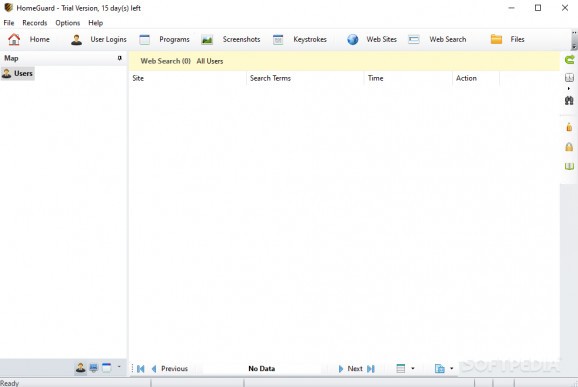Keep a close eye on any activity being done on your home computer either offline or on the Internet with this easy to use application. #Activity monitor #Block traffic #Capture screen #Monitor #Block #Deny
Computer activity management and surveillance can not only be helpful in a work environment, but also at home. Applications such as HomeGuard allow you to limit nearly anything that can run or be done on your computer, while offering feedback to see which section is less protected and needs attention.
You will be up and running in no time. The main window lets you navigate through all categories you can keep track of, with a single mouse click. In the “Home” tab, a table containing records of the attempts made on each blocked or allowed action of each type, as well as a total, is displayed.
Options can be set so that the only time you need to bring up the main window is to change something. Every tab is organized in a list containing specific info, name of the event or accessed application, and the date the entry was issued.
The application gives you the possibility to block anything from running, and even files from being accessed, moved or deleted. The same applies for Internet browsing, not only can specific web pages be prevented from opening, but word filters can be applied so that when an improper text is found, the page stops loading and harmful content is not displayed.
Every restriction can either be permanent, lifted under certain time intervals, and even set a total amount of hours of usage. All attempts can be taken a screenshot of, in case details provided in the dashboard are not enough.
Whether you have to supervise a team and restrict their access for more focus on the job, or want to keep your kids safe from the dark side of the Internet, you can count on HomeGuard to offer a helping hand. It features an easy to use interface so that anyone can take advantage of all it has to offer.
Download Hubs
HomeGuard is part of these download collections: Parental Controls
What's new in HomeGuard 14.0.1:
- Minor bug fixes.
HomeGuard 14.0.1
add to watchlist add to download basket send us an update REPORT- runs on:
-
Windows 11
Windows 10 64 bit
Windows 8 64 bit
Windows 7 64 bit
Windows Vista 64 bit
Windows XP 64 bit - file size:
- 15.9 MB
- filename:
- HomeGuard-Setup_x64.exe
- main category:
- Security
- developer:
- visit homepage
Bitdefender Antivirus Free
4k Video Downloader
paint.net
Microsoft Teams
Zoom Client
IrfanView
Windows Sandbox Launcher
7-Zip
ShareX
calibre
- 7-Zip
- ShareX
- calibre
- Bitdefender Antivirus Free
- 4k Video Downloader
- paint.net
- Microsoft Teams
- Zoom Client
- IrfanView
- Windows Sandbox Launcher