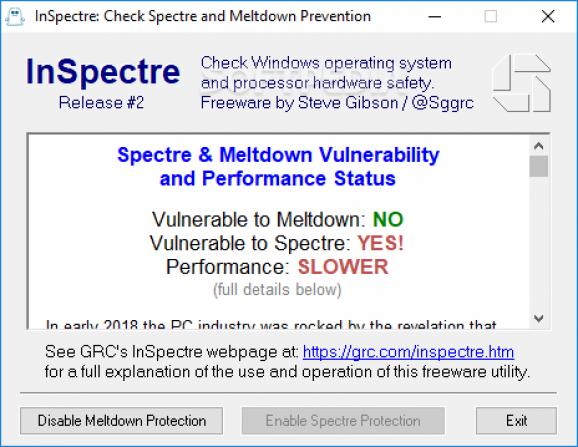Find out whether your system is currently vulnerable to Spectre and Meltdown attacks in just one click using this straightforward app. #Spectre vulnerability #Update vulnerability #Firmware vulnerability #Spectre #Meltdown #Security
Spectre and Meltdown are two attacks designed to take advantage of the firmware vulnerabilities of high-performance processors and allow third-parties to steal data that is processed on a given computer.
Although apps cannot read data from other apps, generally speaking, the particularity of new threats is that it can get hold of sensitive data you are storing in a password manager, browser, instant messaging as well as business documents.
InSpectre is a tool that can help you determine if your current configuration is vulnerable to either of these attacks. Consequentially, you can update to the latest versions of the firmware and avert an unpleasant situation.
The idea behind the tool is to let you know if your computer can be exploited by Meltdown and Spectre, information that you can learn just by launching the tool. On a side note, the app also displays a status of the system's performance, but this is more important to read after you updated the firmware.
In addition to the summary, the utility also includes a report on the system's present situation where you can understand more about the potential security breaches. The report contains references to the processor's capabilities, hardware updates, registry and how the overall performance is going to be affected once you update the recommended components.
Despite the fact that the utility solely informs whether your computer is susceptible to a Spectre or Meltdown attack, the information can prove to be valuable as you can update the system's hardware efficiently. It is worth mentioning that updating the firmware for older hardware can cause some performance issues as the processors could be overburdened by the new features.
In the eventuality that you did not update the drivers and firmware on your hardware in a long time, then it is recommended to do so as soon as possible. InSpectre can let you know, afterwards, if the PC is still vulnerable to these threats and whether the performance is affected in any way.
What's new in InSpectre release 8:
- Now shows whether an Intel microcode patch is (ever) available for Spectre:
- Intel has finished designing microcode update patches for its processors. On April 2nd, 2018, they announced that processors that have not yet been patches will never be patched. Their full statement is available in this PDF document. In that document, Intel specifies which of their many processors do have patches and which of their more recent processors will never receive updated firmware. Now that the industry has this information, this 8th release of InSpectre incorporates that list of CPUIDs and displays whether microcode firmware updates exist for the system's Intel CPU.
InSpectre release 8
add to watchlist add to download basket send us an update REPORT- runs on:
- Windows All
- file size:
- 125 KB
- filename:
- InSpectre.exe
- main category:
- Security
- developer:
- visit homepage
ShareX
Windows Sandbox Launcher
Zoom Client
Context Menu Manager
4k Video Downloader
calibre
Microsoft Teams
7-Zip
IrfanView
Bitdefender Antivirus Free
- 7-Zip
- IrfanView
- Bitdefender Antivirus Free
- ShareX
- Windows Sandbox Launcher
- Zoom Client
- Context Menu Manager
- 4k Video Downloader
- calibre
- Microsoft Teams