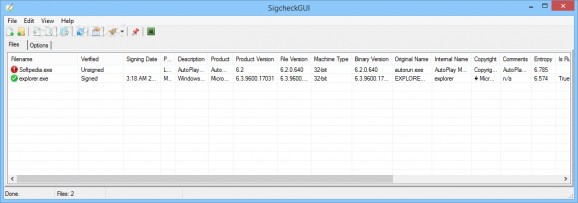A lightweight and user-friendly application that was developed to function as a Graphical User Interface for Sysinternals' Sigcheck. #Signature checker #Signature verifier #Certificate verification #Signature #Certificate #Verifier
SigcheckGUI is an efficient and very easy to handle piece of software which was designed to work as a GUI alternative for Sigcheck, enabling you to verify EXE files’ digital signatures and various details like version number, copyright, internal name and others.
Subsequent to the download operation, you can just unzip the archive and double-click the SigcheckGUI.exe file, in order to get started, since no installation process is necessary to use it.
As a result, you can easily store the application on a portable storage device, for instance a USB stick, working with it on any compatible computer yet leaving no trace on the host system.
To begin with, you can load the targeted EXE or an entire folder into SigcheckGUI, from the ‘File’ menu. At the same time, you can ‘Scan All Running Processes’ and display their list in the utility’s main window, which can be exported to CSV format.
For each entry, SigcheckGUI immediately analyzes the loaded executable and determines whether it features a digital signature, also enumerating a series of information about it, such as ‘Publisher’, ‘Product Version’, ‘Original Name’, ‘Copyright’, ‘Entropy’ and ‘Virus Total Detection Ratio’.
By right-clicking on the targeted entry and selecting the ‘Info Box’ option, you can view all of its properties in a neatly-structured window, while the ‘Web Search for Process’ component lets you perform an Internet lookup on Google, Bing or DuckDuckGo.
Overall, SigcheckGUI proves to be a handy and reliable application that can swiftly assist you in discovering the state of your processes’ digital signature, using straightforward functions and tools, as opposed to the same-purposed command-line tool Sigcheck.
It thus allows you to determine how well-known they are and find out if there is anything running on your computer that could pose a security risk.
What's new in SigcheckGUI 1.1.3 Build 1:
- SigcheckGUI now handles passed files and folders. (Thanks, zxhtrzdg)
- Added "Clear unknown" to the Clear menu.
- Changed/added some icons.
- Verified SigcheckGUI works with sigcheck.exe v2.54.
SigcheckGUI 1.1.3 Build 1
add to watchlist add to download basket send us an update REPORT- runs on:
- Windows All
- file size:
- 485 KB
- filename:
- SigcheckGUI.zip
- main category:
- Security
- developer:
- visit homepage
4k Video Downloader
7-Zip
Windows Sandbox Launcher
Microsoft Teams
Zoom Client
Bitdefender Antivirus Free
ShareX
IrfanView
paint.net
calibre
- IrfanView
- paint.net
- calibre
- 4k Video Downloader
- 7-Zip
- Windows Sandbox Launcher
- Microsoft Teams
- Zoom Client
- Bitdefender Antivirus Free
- ShareX