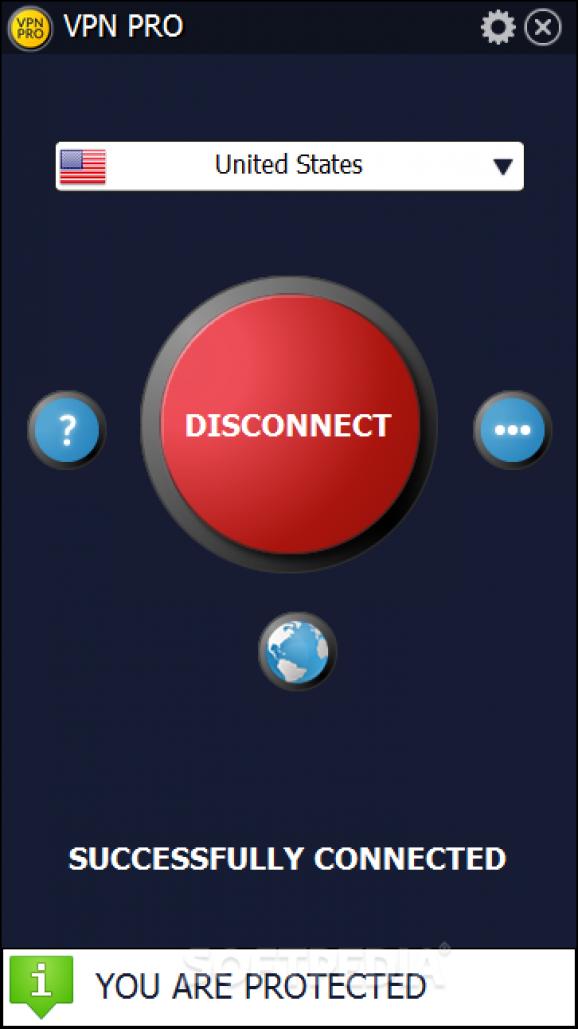Connect to any of the available VPN servers from countries around the world and conceal your real identity to protect your privacy while online. #VPN connection #Hide IP address #Create VPN #VPN #Hide #IP address
Using a VPN has several perks. By concealing your real IP address, not only that you can bypass any geographical-based restriction, but you also protect your identity and secure your communications. If you are on the lookout for a VPN application, VPN PRO might be a good option.
Working with VPN PRO is quite intuitive, thanks to the simple interface and the limited number of options. What you have to do is select a country from a drop-down menu. You will notice that the list is filled with locations from all around the world and, while you can choose any, it is advisable you select your country or a neighboring one to ensure higher speed. In other words, the farther the country from your real one, the higher the risk to experience low connection speeds.
Aside from the big 'Connect' button, there are three other buttons within the main window. One of them is for selecting the exact server you want to connect to from a list that is sorted by popularity. Once you are connected, you will be able to check your current IP address and location and see if your connection is encrypted.
Aside from configuring the connection timeout and the language, there is no other option in the application's settings.
It should be appreciated that everything is kept so simple, although some additional system tray options would increase the comfort of the user. For instance, it would come in handy to allow changing the server from the tray menu or connect and disconnect to and from the VPN server.
There are no additional options for more experienced users. The re-routed traffic cannot be filtered, and no exceptions can be configured. In essence, VPN PRO only allows you to choose the target server and initiate a connection to conceal your real IP address.
VPN PRO can redirect the entire traffic through the chosen VPN server, making it seem like you are located in another country or city. The sent and received data is encrypted using a 1024 bit key, so all your communications are secured. The good thing about it is that it is simple enough to be used by anyone.
VPN PRO 2.3.0.15
add to watchlist add to download basket send us an update REPORT- PRICE: Free
- runs on:
-
Windows 10 32/64 bit
Windows 8 32/64 bit
Windows 7 32/64 bit - file size:
- 11.8 MB
- filename:
- vpnpro_setup.exe
- main category:
- Security
- developer:
- visit homepage
Windows Sandbox Launcher
Zoom Client
7-Zip
paint.net
calibre
4k Video Downloader
Bitdefender Antivirus Free
Microsoft Teams
IrfanView
ShareX
- Microsoft Teams
- IrfanView
- ShareX
- Windows Sandbox Launcher
- Zoom Client
- 7-Zip
- paint.net
- calibre
- 4k Video Downloader
- Bitdefender Antivirus Free