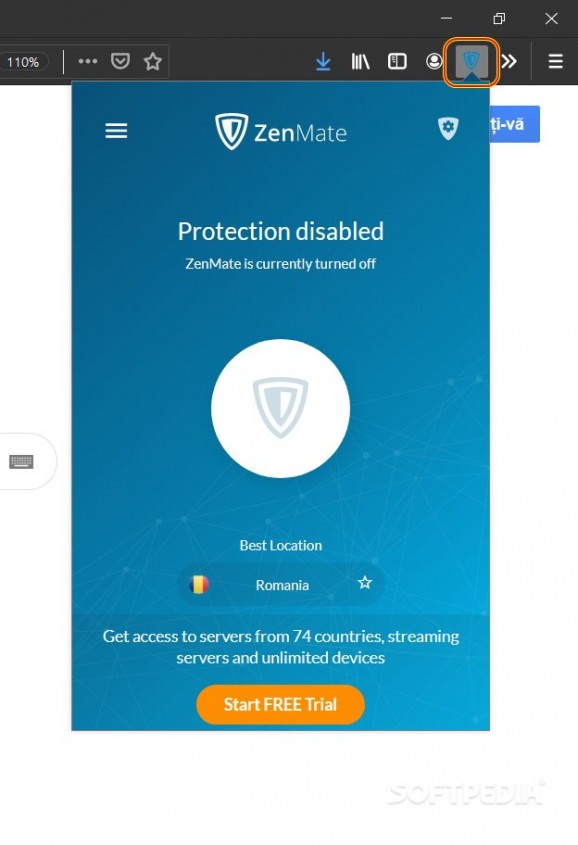Take advantage of one of the top VPN services around directly from your Firefox browser with the help of this efficient and unobtrusive add-on. #Annonymize Connection #Hide IP #Unblock Website #Firefox #VPN #Annonymizer
ZenMate For Firefox is a lightweight and efficient extension for the beloved and widely used browser developed by the Mozilla Foundation.
In a few words, it offers you all the benefits provided by ZenMate (a wide variety of VPN servers, the possibility to browse the Internet anonymously and to unblock geo-restricted websites) straight from your Firefox browser.
Like in the case of most Firefox extensions, once started, the installation process is quite straightforward and it unfolds mostly without your intervention.
Subsequent to its installation, the extensions unobtrusively integrates itself with your browser's interface by making its presence known via a small icon located on the right side of the address bar.
Upon clicking its icon, you are met by the extension's compact main window that provides you with quick access to all its features and leaves enough room within the browser's window to continue your work uninterrupted.
Regardless of your experience with similar VPN tools or other extensions, you are bound to discover that ZenMate For Firefox sports a very intuitive workflow. Changing the location and accessing the extension's extra features or the Settings sections can be easily accomplished with no more than a few mouse clicks, right from the bottom mini-toolbar.
It is worth mentioning that you are not required to disable or enable the extension from Firefox's menus, as you can simply turn it on or off via the small button conveniently placed on the lower-right side of its main window.
Please note that if you choose one of the available pricing plans, you can also benefit from a set of useful features meant to make your work with the extension a lot easier and to increase the overall level of protection.
From the Settings section, you can log out, change the language and, most importantly, access your account's ZenMate web-based dashboard that offers a few more useful options.
When it comes to VPN services, ZenMate is clearly one of the top contenders mainly thanks to a wide array of VPN servers scattered around the globe and partly thanks to a no-frills workflow that requires almost no configuration on your part.
This said, if you require an in-browser VPN solution that is both efficient and unobtrusive and Firefox is your weapon of choice, then this extension is definitely worth trying out.
If you feel that this Firefox extension offers a somewhat limited functionality, we recommend that you try out ZenMate for Windows desktop client.
What's new in ZenMate VPN for Firefox 9.0.1:
- Simplified the extension to have only free servers.
ZenMate VPN for Firefox 9.0.1
add to watchlist add to download basket send us an update REPORT- runs on:
-
Windows 10 32/64 bit
Windows 8 32/64 bit
Windows 7 32/64 bit - file size:
- 7.4 MB
- main category:
- Internet
- developer:
- visit homepage
Windows Sandbox Launcher
paint.net
IrfanView
7-Zip
calibre
Zoom Client
ShareX
Microsoft Teams
Bitdefender Antivirus Free
4k Video Downloader
- Microsoft Teams
- Bitdefender Antivirus Free
- 4k Video Downloader
- Windows Sandbox Launcher
- paint.net
- IrfanView
- 7-Zip
- calibre
- Zoom Client
- ShareX