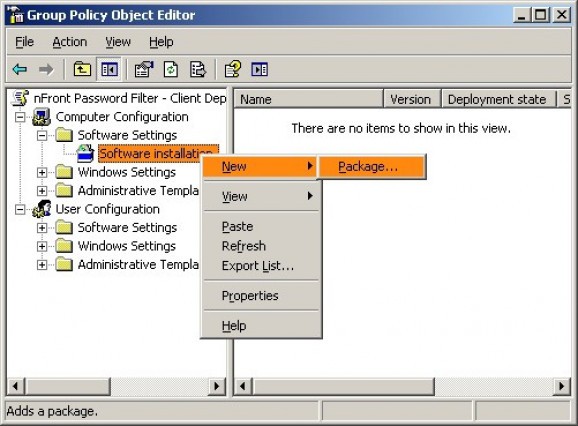Assess the strength of passwords that employees use within the corporate environment, and ensure that the enforced password policies are good. #Password Filter #Filter Password #Password Manager #Password #Filter #Manage
nFront Password Filter is an application that was designed to help users enforce strong, secure passwords withing their Windows Active Directory. It supports up to six different password policies (each of them can be associated with one or more security groups and has multiple granular settings) for the same Windows domain, which makes it a versatile and reliable tool regarding password enforcing.
Having a reliable password policy can help users protect their assets by preventing them from using weak passwords that can be easily cracked. Unlike Windows' Password Policy, nFront Password Filter offers the possibility of setting a minimum number of non-alphanumeric characters and a maximum one, restrict a special character set, allow up to 12 special characters to be used, exclude passwords that contain vowels, spaces or consecutive identical characters.
Since it's controlled using a single Group Policy Object configuration, users can create a new GPO, load a template and configure their own policies shortly after installing the application on all the target machines. Although users might choose to synchronize their Windows passwords with other systems, such as UNIX or AS/400, nFront Password Filter ensures that the passwords are compatible by controling the special characters that are accepted or blocking special characters.
System requirements
- 2 MB free disk space
- 2 minutes of time per domain controller to install
- 5 minutes of time per domain to configure.
Limitations in the unregistered version
- 30-day trial
What's new in nFront Password Filter 7.2.0:
- Adds support for improved logging of failed passwords. The log file can now list the exact reasons for failure in addition to the failure code. Prior versions only produce the failure code and require a script to decode the failure codes to the exact reason(s) for failure.
- Includes modification to the license check system to ensure the main worker thread to enumerate all affected users has completed. On some networks with a large number of exclusions the main thread was not completing prior to the run of the license check thread.
- Version 7.2.0 defaults to interpreting the setOperation flag as true for any value other than zero. In some scenarios, the LSA is calling the filter with values for setOperation
- That are not 0 or 1. You can now change how the behavior is handled via a registry setting.
nFront Password Filter 7.2.0
add to watchlist add to download basket send us an update REPORT- runs on:
-
Windows 10 32/64 bit
Windows Server 2012
Windows 2008 R2
Windows 2008 32/64 bit
Windows 2003
Windows 8 32/64 bit
Windows 7 32/64 bit
Windows Vista 32/64 bit
Windows XP 32/64 bit - file size:
- 10.2 MB
- filename:
- nfront-password-filter.zip
- main category:
- Security
- developer:
- visit homepage
calibre
7-Zip
Zoom Client
Microsoft Teams
Windows Sandbox Launcher
ShareX
IrfanView
paint.net
4k Video Downloader
Bitdefender Antivirus Free
- paint.net
- 4k Video Downloader
- Bitdefender Antivirus Free
- calibre
- 7-Zip
- Zoom Client
- Microsoft Teams
- Windows Sandbox Launcher
- ShareX
- IrfanView