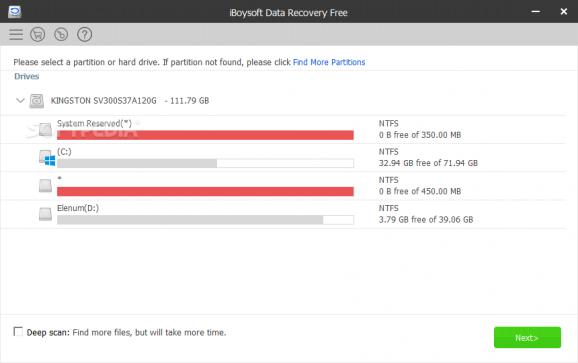Recover photos, documents and other types of files that were accidentally deleted from your computer using this software utility. #Data recovery #Photo recovery #File recovery #Recovery #Undeleter #Undelete
iBoysoft Data Recovery is a tool available for Windows and Mac that you can use to scan your computer for deleted files and extract them to the disk. It's wrapped in an intuitive interface and has simple options, making it accessible to all types of users, even those without prior experience in data recovery software.
Following a swift setup operation that shouldn't give you any trouble, you're welcomed by a simple interface. Your local and removable disks are automatically detected by the application at startup, and you can view their file system, capacity and name.
To proceed to the following step, you can select a disk from the list to scan. If the quick scan mode failed, you can opt for deep scan mode to make the tool more thorough, while keeping in mind that it takes a longer time.
Once the scanner finishes, you can check out a list of all found files. Note that you might also see files that haven't been deleted. In addition to the file name, iBoysoft Data Recovery shows the extension, size and date of creation. A simple search function is put at your disposal to quickly find a file by name or extension (partial matches are accepted). You can preview images with less than 5 MB by selecting this option from the right-click menu of a selected file.
To perform a recovery, it's necessary to select files and indicate the saving directory. Worth noting is that you can extract multiple files at the same time. Also, it's generally recommended to save the files in a different partition. Doing otherwise might negatively affect the recovery procedure. The session can be saved to file and later opened to pick up where you left off.
Taking everything into account, iBoysoft Data Recovery offers an intuitive interface and options to help you recover deleted files from your hard drive or external media devices.
iBoysoft Data Recovery 4.3
add to watchlist add to download basket send us an update REPORT- runs on:
-
Windows 11
Windows Server 2019
Windows Server 2016
Windows 10 32/64 bit
Windows Server 2012
Windows 2008 32/64 bit
Windows 2003
Windows 8 32/64 bit
Windows 7 32/64 bit
Windows Vista 32/64 bit
Windows XP 32/64 bit - file size:
- 12.6 MB
- main category:
- System
- developer:
- visit homepage
4k Video Downloader
7-Zip
calibre
Windows Sandbox Launcher
IrfanView
Microsoft Teams
Zoom Client
ShareX
paint.net
Bitdefender Antivirus Free
- ShareX
- paint.net
- Bitdefender Antivirus Free
- 4k Video Downloader
- 7-Zip
- calibre
- Windows Sandbox Launcher
- IrfanView
- Microsoft Teams
- Zoom Client