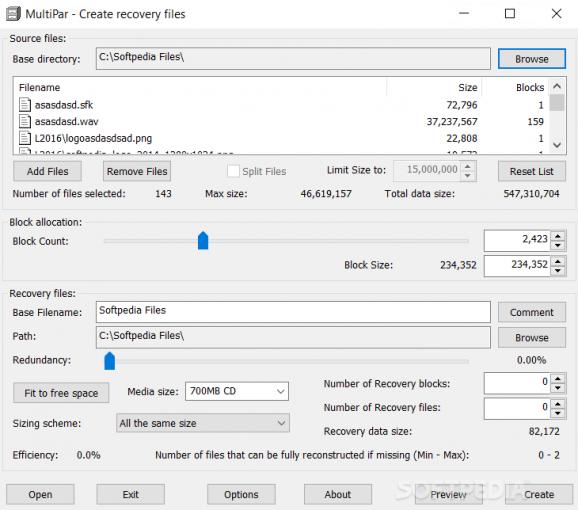Protect your data with this handy program that lets you create Parity Volumes, thus being capable of performing data recovery operations. #Create recovery #Check document #Reconstruct document #Recovery #Create #Reconstruct
If you handle numerous documents on your computer on a daily basis, maybe you should consider protecting them against various unfortunate events, which might render them unusable.
One of the ways you can do that is by creating Parity Volumes with specialized third-party software solutions, such as MultiPar.
Deploying this program on your system can be accomplished quickly and without difficulty since no complicated configuration is required on your part.
You just have to specify a valid destination path on your computer, toggle desktop shortcut creation, associate the application with the PAR2 format and follow the on-screen instructions.
MultiPar packs a simple layout, visually-wise, which shelters a large amount of functions that are rather technical. Advanced PC operating skills are required in order to understand this application's main purpose and make use of its capabilities entirely.
However, if you have trouble operating some of its functions, you can turn to its detailed help manual that can provide you with several bits of useful information.
You can turn to this program if you need to create parity archives for certain files from your computer without considerable efforts. Achieving this can be done by selecting a base directory, adding or removing files from the current selection and adjusting a series of parameters, according to your needs.
Among the settings mentioned above, you can find block count, block size, recovery data size, number of recovery files, media size, number of recovery blocks and sizing scheme. It is possible to adjust the base file name, as well, if you want to.
Customizing this application can be done from the Options window, which can be accessed by clicking the Options button on the main screen.
You can associate the utility with PAR1, PAR2, SFV or MD5 files, integrate its functions into Shell, set restrictions for block sizes, adjust block allocation method settings, set CPU usage percentage and tweak numerous other values.
All things considered, MultiPar proves to be a reliable asset by enabling you to create Parchives that you can use to check file integrity or restore damaged documents. It features a rich user interface that integrates numerous functions, lets you customize multiple parameters and also packs a detailed help manual.
What's new in MultiPar 1.3.3.2 Beta:
- Improvement:
- GPU acceleration will work well on AMD graphics boards.
MultiPar 1.3.2.9 / 1.3.3.2 Beta
add to watchlist add to download basket send us an update REPORT- runs on:
-
Windows 11
Windows 10 32/64 bit - file size:
- 2.3 MB
- filename:
- MultiPar132_setup.exe
- main category:
- System
- developer:
- visit homepage
Bitdefender Antivirus Free
ShareX
IrfanView
Zoom Client
4k Video Downloader
7-Zip
calibre
Microsoft Teams
paint.net
Windows Sandbox Launcher
- Microsoft Teams
- paint.net
- Windows Sandbox Launcher
- Bitdefender Antivirus Free
- ShareX
- IrfanView
- Zoom Client
- 4k Video Downloader
- 7-Zip
- calibre