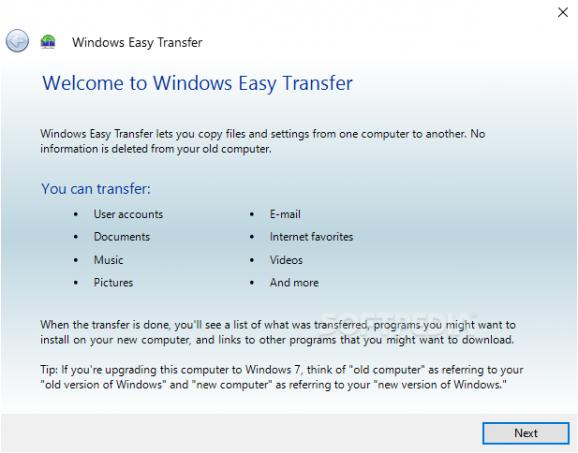A backup and restore software utility designed to facilitate the transfer of data and user settings when migrating to a new computer. #Windows Backup #Migrate Windows #Windows Transfer #Backup #Restore #Migrate
Older Windows iterations, such as Windows XP, Vista and 7 featured an integrated software utility designed to migrate data from one PC to another. Suggestively called Windows Easy Transfer or, in short, WET, this particular application made it easier for users to transfer their settings and data to a new computer.
Unfortunately, Microsoft removed this application from Windows 10, leaving users with no other option than to search for cost-free alternatives themselves, as the third-party tool the company recommends requires a paid license. On the bright side, the developers at Techy Geeks Home created a version of the Windows Easy Transfer tool that works great on Windows 10, allowing the quick data migration.
To get Windows Easy Transfer to integrate in your Windows 10 system, you must paste the correct “migwiz” folder to the “System32” directory. After doing so, the “MigSetup.exe” file must be launched to start the program. “MigWiz.exe” should be launched when running the application after that.
Windows Easy Transfer makes it easy for you to migrate Windows data and settings in just a few simple steps. In other words, you simply have to follow the on-screen instructions to move your data to the new computer.
There are three different transfer options you can choose from, namely by an Easy Transfer cable (it is unlikely you have one of these), by the local network or by using an external storage drive. It is highly likely that regular users will opt for the latter.
The next step requires you to specify whether the computer you are using is the new or the old one. On the old computer, Windows Easy Transfer starts checking all the local user profiles, scanning for data that can be transferred. This process might take a while so be prepared to wait a bit for it to finish analyzing the data.
Once the scan is completed, Windows Easy Transfer displays a list of the user profiles and allows you to choose what exactly to backup. The application creates an Easy Transfer files, which you can optionally protect with a password.
To restore the backup on the new computer, you must go through the setup process on this new machine, then follow the same wizard and browse for the location of the backup file to begin.
When migrating from one PC to another, you might find it difficult to transfer all the data from your old PC but an application such as Windows Easy Transfer saves the day. It is easy to use and can transfer user accounts, personal files (documents, multimedia files, pictures, emails), browser favorites, and more. It is not available by default in Windows 10 but, following the instructions above, you can embed it into your system and use it freely.
Windows Easy Transfer 1.1
add to watchlist add to download basket send us an update REPORT- PRICE: Free
- runs on:
- Windows 10 32/64 bit
- file size:
- 18.8 MB
- filename:
- WET.zip
- main category:
- System
- developer:
- visit homepage
Bitdefender Antivirus Free
4k Video Downloader
Windows Sandbox Launcher
calibre
ShareX
Microsoft Teams
IrfanView
Zoom Client
7-Zip
paint.net
- Zoom Client
- 7-Zip
- paint.net
- Bitdefender Antivirus Free
- 4k Video Downloader
- Windows Sandbox Launcher
- calibre
- ShareX
- Microsoft Teams
- IrfanView