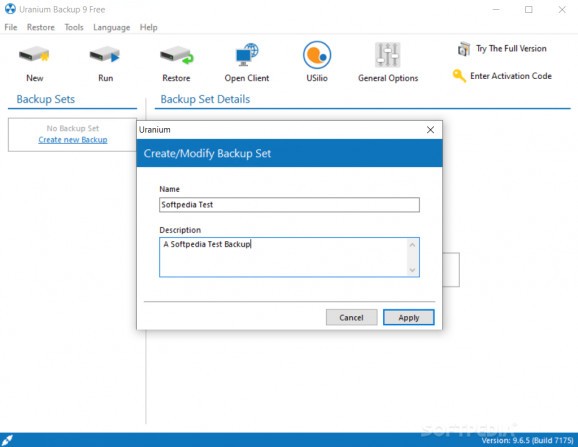Data backup tool with support for numerous types of destinations and files to include, ZIP compression, task scheduling, FTP transfers with conditions, and more. #Backup folder #File synchronization #Archive backup #Compress #Backup #Synchronization
Uranium Backup is an advanced software application with resourceful and intuitive options and configuration settings dedicated to backing up sensitive files to secure locations, encrypting them with a password and performing other practical operations when it comes to PC security.
Installing this program shouldn't be a difficult job because it is fast and contains only familiar options. It is wrapped in a regular window with a clean and intuitive look, representing Uranium Backup's interface.
You can get started by creating a new backup set by specifying a name and description. The tool loads its default details, items and destinations, scheduler, various options, logs and mail reports, giving you the possibility to tinker with this configuration.
It is possible to add files, folders, FTP downloads, ESX(i) / vSphere or Hyper-V virtual machines, along with SQL Server, drive image and Exchange Mailbox backups, as well as to save them to a local or FTP folder, Tape, CD, DVD, HD-DVD or Blu-ray disc, or to upload them to the cloud.
A backup can be run one time or scheduled for a weekly or monthly, at a regular time interval, or at a specific date and time. You can set some conditions and run backups only if the file exists or doesn't exist, equals, is larger or smaller than a particular size, contains user-defined text, and so on.
When performing FTP transfers, Uranium Backup can be asked to always overwrite all destination files or only those older or smaller than the source item, among other criteria. ZIP compression can be enabled to reduce the dimension of the backup files, and the tool can automatically remove old temporary files.
It is also possible to enable program logging to examine all important events (such as errors, if any) as well as to send reports via email automatically to stay up to date with this information when you're leaving the workstation unattended (e.g. for scheduled backups).
To sum it up, Uranium Backup features a long list of useful options and customization preferences for creating and running data backups. It should meet the requirements of experienced users in particular. However, its name is misleading, since the program is not freeware.
What's new in Uranium Backup Free 9.9.0 Build 7469:
- NEW FEATURES:
- Introduced new autoupdate management system
- Introduced compatibility with VDDK 8.0.2
Uranium Backup Free 9.9.0 Build 7469
add to watchlist add to download basket send us an update REPORT- runs on:
-
Windows 11
Windows Server 2019
Windows Server 2016
Windows 10 32/64 bit
Windows Server 2012 R2
Windows Server 2012
Windows 2008 R2
Windows 2008 32/64 bit
Windows 2003
Windows 8 32/64 bit
Windows 7 32/64 bit
Windows Vista 64 bit
Windows XP 64 bit - file size:
- 45.5 MB
- filename:
- UraniumBackup9setup.exe
- main category:
- System
- developer:
- visit homepage
7-Zip
IrfanView
ShareX
Windows Sandbox Launcher
Zoom Client
calibre
4k Video Downloader
Bitdefender Antivirus Free
Microsoft Teams
paint.net
- Bitdefender Antivirus Free
- Microsoft Teams
- paint.net
- 7-Zip
- IrfanView
- ShareX
- Windows Sandbox Launcher
- Zoom Client
- calibre
- 4k Video Downloader