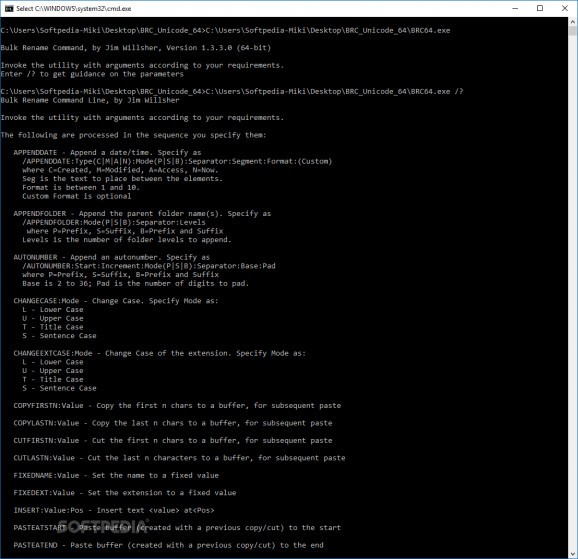A console application for batch renaming files on your computer, providing a plethora of parameters you can use to customize the name as you wish. #Batch Renamer #File Renamer #Rename File #Rename #Renamer #Suffix
Bulk Rename Command is the console edition of Bulk Rename Utility, providing an assortment of commands and instructions to help you customize the name of the input files exactly as you wish. Since there is no standard GUI, beginners might find it difficult to use this console application, so they are advised to continue using Bulk Rename Utility instead.
You can start by invoking the main executable file using "/?" as an argument, which triggers the help system. A complete list of all the available commands is displayed in alphabetical order, grouped into two separate categories. There are a lot of parameters you can use, so until you get acquainted with the application, the help system will surely come in handy.
The commands that modify the name of the input files are processed in the sequence you specify, whereas other commands can be used at any point. The latter category comprises parameters that specify the location of the files to process, modify the files' properties (archive, read-only, system, hidden), ignore certain entries, all the found files or all the folders in the input location, or filter and sort the data.
As you enter your command (presuming the target directory is specified), Bulk Rename Command will only preview the output. To actually perform the operation, you must use the 'Execute' command.
The other category of commands affects the name of the files. It can convert the case of the name or the extension, append suffixes and prefixes by inserting a date or a time, the name of the parent folder, or an automatic number. Moreover, you can configure it to replace all the names with a specific string, insert a text at a specific position in the name, or copy the first n characters in the name and paste them later.
Additional options enable you to get rid of leading dots in the name of your files, remove the file extension, the entire file name, or just a part of it, erase digits, high characters, symbols, or double spaces. In other words, you have a wide range of tools to batch rename your files.
Bulk Rename Command targets system administrators and experienced users that are comfortable using the console instead of a standard user interface. Its main purpose is to automate repetitive renaming operations, allowing you to process hundreds of log or backup files in one go. Thus, it lacks some of the features in the GUI-based edition, such as EXIF or MP3 tag editing or Javascript support. Nevertheless, it does its job quickly and efficiently.
What's new in Bulk Rename Command 3.4.4.0:
- Added ability to specify a custom 'Prevent Duplicates' format.
- Added ability to specify the rename log file name and path.
- Added ability to use quotes (") in Filters (12) -> Mask.
- Fixed missing version in the BRU installer and the Windows Control Panel.
Bulk Rename Command 3.4.4.0
add to watchlist add to download basket send us an update REPORT- PRICE: Free
- runs on:
-
Windows 11
Windows Server 2016
Windows 10 32/64 bit
Windows Server 2012
Windows 2008 32/64 bit
Windows 8 32/64 bit
Windows 7 32/64 bit - file size:
- 10.4 MB
- filename:
- BRU_setup_3.4.4.0.exe
- main category:
- System
- developer:
- visit homepage
Bitdefender Antivirus Free
7-Zip
calibre
Windows Sandbox Launcher
ShareX
IrfanView
4k Video Downloader
paint.net
Zoom Client
Microsoft Teams
- paint.net
- Zoom Client
- Microsoft Teams
- Bitdefender Antivirus Free
- 7-Zip
- calibre
- Windows Sandbox Launcher
- ShareX
- IrfanView
- 4k Video Downloader