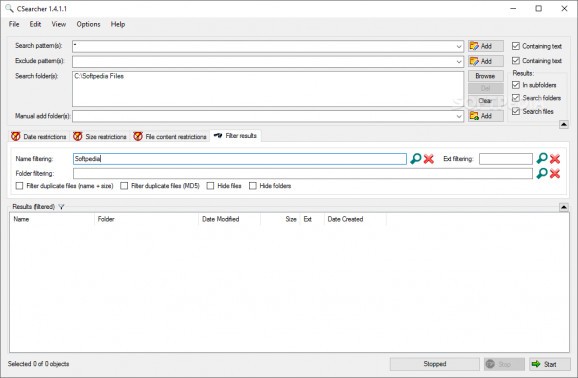Search for files within your computer with advanced options for filtering the results, customizable restrictions, patterns, and lookup criteria. #File search #File finder #Search file #Search #Finder #Find
File search is a common and daily action for any computer user, and both Windows Explorer and the Start Menu or the Start screen have integrated file search functionality. Nevertheless, if your storage space is large, searching directly in an explorer window might take some time, as the only filters are the file name and its type. CSearcher is one of the alternatives you can go to if you need a simple find finder.
Focusing on speed, CSearcher is a non-indexing application that can help you look for any file on your computer based on several criteria, not just a file's name and type. In fact, it enables you to configure exact search and exclusion patterns to get the most accurate results and quickly find the file you are looking for.
Name and location filtering is also possible, and there are dedicated fields you have to fill in. CSearcher can be configured to also reveal hidden files and folders. For your convenience, you can filter all the duplicate files, either by name or by the MD5 conference.
Aside from the aformentioned criteria, CSearcher can also take into account the date and the time a file was created, last modified or accessed. Moreover, there are size restrictions that allow you to look for files either smaller or larger than a specific size.
Not only that you can filter the search with the criteria mentioned before, but you can also add file content restrictions to log or exclude files that include a specific string.
Once you hit the 'start' button, CSearcher displays all the matches within its main window, in a table that includes the original location, the last modification date, the size and the extension. Both the search criteria and the extensions can be saved and loaded anytime needed.
With CSearcher, files undergo a selection process that narrows down the search results. CSearcher gives users an advanced file searching tool alternative that features numerous criteria to use. Since there is no need for indexing, geting the results should not take too long.
What's new in CSearcher 1.5.5.1:
- [fix] File/folder date/time were not being displayed considering time zones
- [fix] When renaming files, the file icon was not update in case of a file type change
- [fix] Improved layout with "max number of results" textbox when windows text size is increased to 125 or 150%
- [fix] Small bug fixes and more error handling improvements
CSearcher 1.5.5.1
add to watchlist add to download basket send us an update REPORT- runs on:
-
Windows 10 32/64 bit
Windows 8 32/64 bit
Windows 7 32/64 bit - file size:
- 875 KB
- filename:
- CSearcher_1.5.5.1.exe
- main category:
- System
- developer:
Windows Sandbox Launcher
Zoom Client
7-Zip
Microsoft Teams
calibre
Context Menu Manager
IrfanView
4k Video Downloader
ShareX
Bitdefender Antivirus Free
- 4k Video Downloader
- ShareX
- Bitdefender Antivirus Free
- Windows Sandbox Launcher
- Zoom Client
- 7-Zip
- Microsoft Teams
- calibre
- Context Menu Manager
- IrfanView