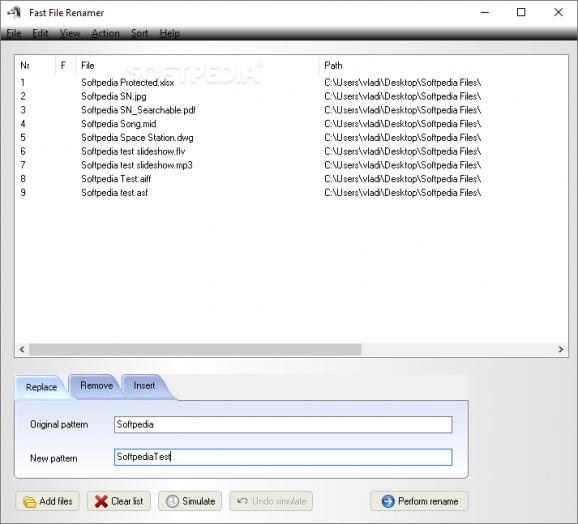Rename batches of files at the same time by setting conditions to replace, remove or insert new characters, as well as run simulations. #Rename file #File renamer #Replace filename #Rename #Renamer #Replacer
Fast File Renamer is a feather-light application you can use to change the names of multiple files at the same time by specifying conditions. Its key feature is represented by simulation mode, which gives you the possibility to preview the modified file names and make any necessary adjustments before proceeding with the task.
The downloaded package contains an installer and portable version. The difference between the two is that the no-install edition can be saved to a pen drive to launch it on any computer effortlessly, while settings can be stored in the same directory as the app, instead of the Windows "Local settings" directory.
The main app window has a simple design and intuitive layout, where you can populate the task list with as many entries as you want, as well as view their original names and full paths. File names can be copied while entries can be sorted by file name or path (ascending or descending order).
There are three primary renaming methods displayed on the bottom part of this window, split into three tabs. It's possible to enter the original pattern and replace it with another one or just remove it, as well as to insert new characters at any preferred position. Evidently, you can keep an eye on the task list during this time to use the original file names as reference.
After running a simulation, the tool shows a preview of the new names by replacing the original ones, giving you the possibility to proceed with the operation if you're pleased with the outcome, or undo the task to go back and make adjustments.
However, if you're confident with the naming rules, you can skip the simulation to execute the command directly, while keeping in mind that there's no option implemented by Fast File Renamer for redoing modifications once the files are renamed.
Simulation and renaming tasks were carried out swiftly in our tests while system resources usage was minimal. Although Fast File Renamer hasn't been updated for a while, it worked smoothly on newer Windows versions in our tests, without any compatibility issues.
Fast File Renamer 2.0
add to watchlist add to download basket send us an update REPORT- PRICE: Free
- runs on:
- Windows All
- file size:
- 918 KB
- filename:
- fastfilerenamer.zip
- main category:
- System
- developer:
paint.net
Windows Sandbox Launcher
ShareX
7-Zip
Zoom Client
calibre
4k Video Downloader
Microsoft Teams
IrfanView
Bitdefender Antivirus Free
- Microsoft Teams
- IrfanView
- Bitdefender Antivirus Free
- paint.net
- Windows Sandbox Launcher
- ShareX
- 7-Zip
- Zoom Client
- calibre
- 4k Video Downloader