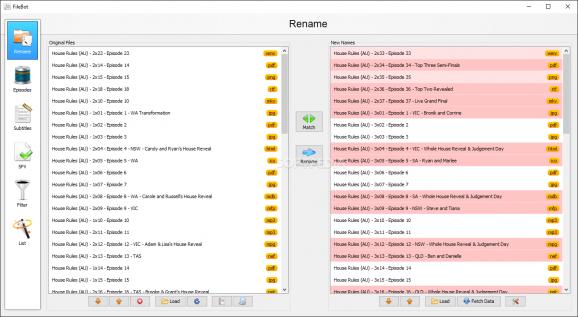Batch rename movie files and analyze the contents of your hard drive, download subtitles, create and save lists and SFV files using this rich application. #File Renamer #Subtitle Downloader #SFV Validator #Renamer #Subtitle #Downloader
If you use to download movies or TV series and watch them on your computer, you probably have an impressive collection of files that might need a little tidying up every now and then, so they don't become an unrecognizable digital mass.
FileBot is one of the applications that can help you with this task by providing you with various features that can simplify the way you organize your movies and TV series, download subtitles and create SFV files.
This application showcases a sleek interface and encompasses various functions that are intuitive enough that even computer novices or users who have no previous experience with similar software can operate them with minimum efforts.
The main controls are available in the left part of the screen and can be easily accessed by clicking them. These consist of a series of buttons as follows: Rename, Episodes, Subtitles, SFV, Filter and List. Each of their purposes can be easily figured out by merely looking at their names.
After launching the application and providing it with a list of files on your computer, it will attempt to match the files you've fed it with data available on various online databases so that you don't need to perform this step manually.
Renaming your documents can be easily done by dragging the original documents and dropping them in the "Original Files" section of the screen, right-clicking the "New Names" section, selecting your desired data source and hitting the "Rename" button.
One of the most frustrating things that could happen whenever you try to watch TV series or movies on your computer is failing to find a fitting subtitle file no matter how hard you rummage through the Internet's intricate tunnels.
However, FileBot makes sure that this is not an issue anymore. If you want to fetch a subtitle file, all you have to do is drag your movie file or the episodes you want to watch and drop them on the top-right area from the "Subtitles" section and hit the "Download" button.
If you want a little order in your movie and TV shows libraries, you might want to give FileBot a try. It can help you rename multiple files at once, download subtitles at a touch of a button, create SFV files and generate custom lists according to your needs.
FileBot 5.1.3
- portable version
- This is the portable version of the application. An installable version is also available: FileBot Portable
- runs on:
-
Windows 11
Windows 10 32/64 bit - file size:
- 50 MB
- filename:
- FileBot_5.1.3_x64.msi
- main category:
- System
- developer:
- visit homepage
4k Video Downloader
Microsoft Teams
7-Zip
ShareX
Windows Sandbox Launcher
calibre
Zoom Client
Context Menu Manager
IrfanView
Bitdefender Antivirus Free
- Context Menu Manager
- IrfanView
- Bitdefender Antivirus Free
- 4k Video Downloader
- Microsoft Teams
- 7-Zip
- ShareX
- Windows Sandbox Launcher
- calibre
- Zoom Client