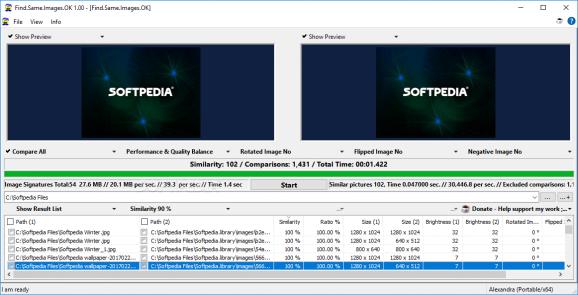Seamlessly find identical or similar images regardless of whether they are rotated, mirrored or zoomed out using this application. #Find duplicate #Duplicate finder #Dupe finder #Duplicate #Dupe #Find
Given the sheer amount of information available out there, sometimes you may end up downloading the same images multiple times. Not only that, but you may also have similar images with minor editing on your hard drive. Even if you need to use those pictures, the truth is that you do not really need to have two or more of the same file.
Find.Same.Images.OK is a lightweight utility that enables you to find dupes of the same images irrespective of whether they are manipulated beforehand.
The program comes with a clean and user-friendly interface that is unlikely to give you any troubles. You can get started by adding the path to the directory where you commonly store the pictures, an option you can find in the middle of the GUI. You will be happy to learn that the application allows you to add multiple folders, a feature that is useful if you usually save in different locations.
The utility processes the files quite fast and according to the developer, if you own a good computer, it can even reach over 100.000 comparisons per second. The results are displayed in the lower section of the UI along with other valuable information, such as paths, similarities, sizes, brightness, rotate, flip or negative. On a side note, if you want to narrow down your search, you can do so by using the filters provided in the main window.
It is important to note that the app is more than a standard duplicate finder, particularly since it is capable of generating graphical signatures for the files it compares. The comparison between files is done on a pixel basis and this is why it can identify similar pictures that are rotated, mirrored, with dimensions changed or negative.
In the eventuality that you want to sort out the pictures you downloaded and manipulated over time, then perhaps Find.Same.Images.OK could come in handy.
What's new in Find.Same.Images.OK 5.36:
- Corrections in the image comparison application, small tweaks and optimizations
- Update of language files
Find.Same.Images.OK 5.36
add to watchlist add to download basket send us an update REPORT- runs on:
-
Windows 11
Windows Server 2022
Windows Server 2019
Windows Server 2016
Windows 10 32/64 bit
Windows Server 2012 R2
Windows Server 2012
Windows 8 32/64 bit
Windows 7 32/64 bit - file size:
- 962 KB
- filename:
- Find.Same.Images.OK_Installer.zip
- main category:
- System
- developer:
- visit homepage
ShareX
paint.net
Bitdefender Antivirus Free
4k Video Downloader
Zoom Client
Microsoft Teams
Windows Sandbox Launcher
IrfanView
calibre
7-Zip
- IrfanView
- calibre
- 7-Zip
- ShareX
- paint.net
- Bitdefender Antivirus Free
- 4k Video Downloader
- Zoom Client
- Microsoft Teams
- Windows Sandbox Launcher