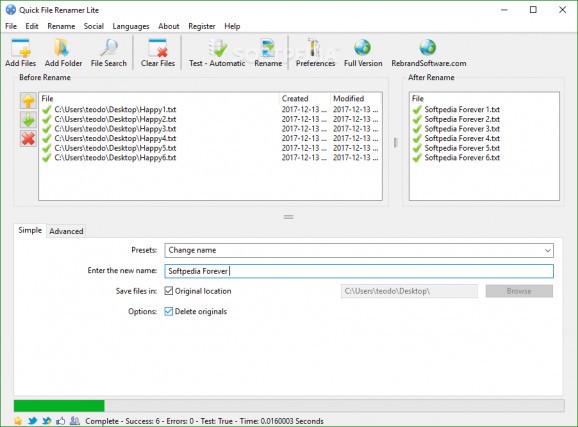Rename batches of files with this light-weight software application that has both simple and advanced options, along with a preview panel. #Rename file #File renamer #Name changer #Rename #Renamer #Changer
Whenever you try to clean up your important documents or text files by rearranging them in a proper order, you may find that file renaming is a better solution. Unfortunately, it takes a lot of time to go through many files on your own.
For those moments when you need hundreds of files that share a common name, Quick File Renamer can come in handy.
The program's setup is brief and uneventful, and you start off with a modest-looking, yet easy-to-understand GUI (Graphical User Interface). While the menus are intuitively arranged, and the button descriptions are straight-forward, some options may still seem a bit confusing.
To help you out, the application provides you with an extensive help library that makes you realize there are almost endless customization options for file renaming. You can learn anything from how to find your files easily to how to rename them based on presets.
The application supports drag-and-drop and batch-selection for file importing, while renaming all files within a folder can be sped up by importing the folder. Once the files are imported, you may continue to add others or change the order in which they are listed (which affects the order of the renamed files).
There are two large windows: one for the imported files and another for previewing renaming results (simulation). This lets you get an idea of how you want to rename the files and avoid any unforeseen mistakes that may occur (given that the "Save automatically - rename while you type" option is selected).
In "Simple" mode, you just have to write down the base name and then the application automatically adds numbers at the end of the name (incrementally). Otherwise, you can switch to "Advanced" mode to create profiles with advanced filters.
For example, you can add suffixes and prefixes, modify the extension, add the modification date, or simply change whether the letters will be mixed-, upper or lower-case. The program also comes with options for specific types of files, such as audio, given that you can modify artist, genre and track number.
Quick File Renamer is easy to understand when it comes to renaming multiple files at the same time, whether you're in a hurry and just want to append numbers or prefer creating detailed profiles with your own rules.
What's new in Quick File Renamer Lite 4.5:
- More intuitive interface
- Searches for all files within added folders
- Perform wildcard searches for files
- Sort files by name, creation date or modification date
Quick File Renamer Lite 4.5
add to watchlist add to download basket send us an update REPORT- runs on:
-
Windows 10 32/64 bit
Windows 8
Windows 7
Windows Vista
Windows XP
Windows 2K - file size:
- 3.2 MB
- filename:
- QuickFileRenamerLiteSetup.exe
- main category:
- System
- developer:
- visit homepage
paint.net
Bitdefender Antivirus Free
calibre
4k Video Downloader
7-Zip
ShareX
Microsoft Teams
IrfanView
Zoom Client
Windows Sandbox Launcher
- IrfanView
- Zoom Client
- Windows Sandbox Launcher
- paint.net
- Bitdefender Antivirus Free
- calibre
- 4k Video Downloader
- 7-Zip
- ShareX
- Microsoft Teams