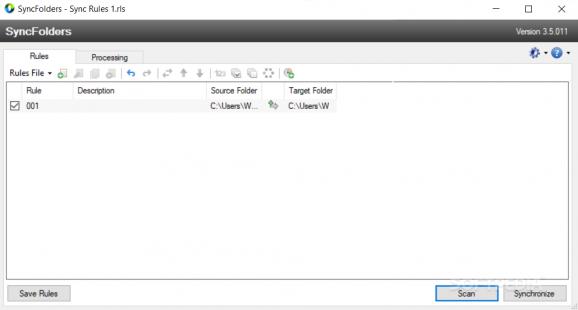A simple yet powerful tool that allows users to easily synchronize or backup the contents of two folders, including any subfolders. #Folder synchronization #Sync data #File synchronization #Synchronization #Synchronizer #Synchronize
File corruption or drive failure are some of the most common causes for data loss, yet users can easily avoid losing important documents, photos, and other content by constantly backing up their data.
This could prove a time consuming task when it comes to large amounts of data, but the process can also be an efficient one if the proper tools are used, such as SyncFolders, a simple piece of software that allows users to keep folders synchronized.
The application comes with a simple interface that allows even inexperienced users to set synchronization rules for their folders.
When creating a new rule, users need to select the source and target folders, as well as the specific action they want to be performed for them, being able to choose between Copy, Back up, and Synchronize.
With this tool, users can set filters for the synchronization operation and can also choose default actions to be performed when conflicts appear. They can have deleted or overwritten files permanently erased from the drive, or moved to Recycle Bin or to a history folder.
Subfolders can be synced with this app, but users can also set the app to take into consideration only the files that exist in both source and target folders.
SyncFolders provides info on the synchronized folders and files, displaying the amount of synced data and allowing users to view a list of files and folders that have been or are being processed.
The application automatically prompts for confirmation when deleting files or when starting the syncing process, but users can opt out of this from the Settings window. Multiple instances of the app can run at the same time, and users can set the app to load the last edited rules at start up and to create logs for all operations.
SyncFolders is a simple yet powerful file back up and synchronization tool that allows users to create customized rules for folder syncing, so as to keep their data safe at all times.
What's new in SyncFolders 3.6.111:
- New: It is possible to skip zero-byte files in the synchronization.
- New: Filter options to filter the synchronization results.
- New: File modification date added as column in the synchronization details.
- New: Synchronization speed is available on the processing tab.
SyncFolders 3.6.111
add to watchlist add to download basket send us an update REPORT- portable version
- SyncFolders Portable
- runs on:
-
Windows 11
Windows Server 2019
Windows Server 2016
Windows 10 32/64 bit
Windows Server 2012 R2
Windows Server 2012
Windows 2008 R2
Windows 2008 32/64 bit
Windows 2003
Windows 8 32/64 bit
Windows 7 32/64 bit
Windows Vista 32/64 bit
Windows XP 32/64 bit - file size:
- 2.1 MB
- filename:
- SyncFoldersSetup.zip
- main category:
- System
- developer:
- visit homepage
paint.net
4k Video Downloader
7-Zip
IrfanView
calibre
Zoom Client
Windows Sandbox Launcher
Microsoft Teams
ShareX
Bitdefender Antivirus Free
- Microsoft Teams
- ShareX
- Bitdefender Antivirus Free
- paint.net
- 4k Video Downloader
- 7-Zip
- IrfanView
- calibre
- Zoom Client
- Windows Sandbox Launcher