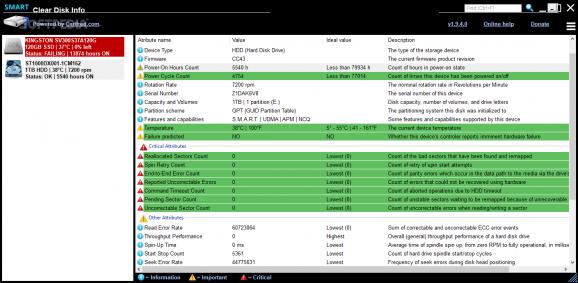Find out more about the attributes and values that influence the performance and functionality of your drives using this application. #Disk diagnosis #Disk management #Optimize disk #HDD #SDD #NVMe
Clear Disk Info is a tool designed to help you get valuable statistics and health information about your drives. The storage diagnosis utility supports HDD, SDD as well as NVMe SSD drives.
The program comes with a straightforward interface that is split into two main sections, one of the left that lists the drives and the right panel where you can read all relevant information associated with them. It is worth mentioning that the description panel comes with a comparison chart, so you can tell immediately if something needs further investigation. This comparison can be done via the Value and Ideal Value columns.
At the same time, the app includes a description for these values so that you can learn more about their role. The data can be refreshed automatically every 2 minutes and exported to text file so you can use it with other programs.
The idea behind the app is to help even less technical users understand more about the behavior – and lack of performance – of their drives. In this sense, the program displays disk health data based on the SMART principle and divides the information in four major groups. The Disk Information group includes data such as temperature, percent lifetime remaining, power-on hours count as well as the device type, manufacturer and model.
The second and third group offers information on the critical warnings and attributes that perhaps you should pay attention to. Since the data here can either be true or false, it is quite simple to determine potential problems. The last group, Other Attributes, shows information that can lend a hand with diagnosing the drives' performance and other issues.
Clear Disk Info is a tool that offers comprehensive, yet easy to read and interpret information about all sorts of drives so that you can take the necessary steps to maintain them and, most importantly, prevent data loss.
Clear Disk Info 4.2.1.0
add to watchlist add to download basket send us an update REPORT- runs on:
-
Windows 11
Windows 10 32/64 bit
Windows 8 32/64 bit
Windows 7 32/64 bit - file size:
- 938 KB
- filename:
- ClearDiskInfo.exe
- main category:
- System
- developer:
- visit homepage
Zoom Client
7-Zip
Microsoft Teams
ShareX
IrfanView
4k Video Downloader
Windows Sandbox Launcher
calibre
Context Menu Manager
Bitdefender Antivirus Free
- calibre
- Context Menu Manager
- Bitdefender Antivirus Free
- Zoom Client
- 7-Zip
- Microsoft Teams
- ShareX
- IrfanView
- 4k Video Downloader
- Windows Sandbox Launcher