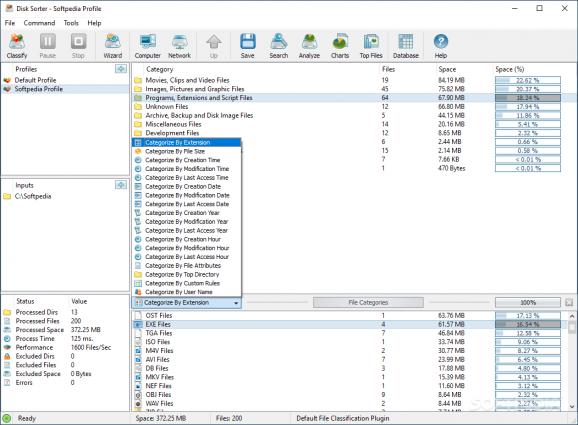Organize your files on any media device with the help of this application and all its included adjacent functions, quickly and hassle-free. #File classification #Classify file #Sort disk #Analyze #Classify #Classification
Disk Sorter isn't the kind of app that hides its purpose under a very complex name. On the contrary, it gives the user an exact idea of what it does. This application can be used to categorize and arrange files on your external or local disks.
It works with network-attached storage or NAS setups as well. In terms of how you'd like to have files categorized, it's pretty much up to the user to find a system that works.
The upper-window ribbon will present the user with plenty of options to sort and categorize the contents of any storage space device. Thus, you can classify, analyze, create charts, and top files for arrangement reasons.
As far as categorization goes, you can arrange files by taking into account the file extensions, size, creation time, creation year, associated user, and so on. The options seem limitless, or at least close to that particular point.
Further on, the user will have to deal with the interface of the app itself. You must understand how the window itself is divided. The left-most panes will display information such as the profiles created on the program, the input folders taken into account, and various stats regarding the usage and arrangement of files.
The big pane situated on the right side of the app window will give combined information about the files and folders situated in a specific directory. In the lower pane, one will find information pertaining to the specific type of arrangement selected previously.
Disk Sorter is a complex application for organizing files and folders in a versatile way, tailored to the user's preferences, thus allowing virtually anyone to increase productivity by having things where they want, accessible, within reach. The only thing the users have to do is find that magic arrangement formula.
What's new in Disk Sorter 15.9.12:
- Adds a batch file classification mode
- Improves the DiskSorter Server product version
- Fixes a number of bugs
Disk Sorter 15.9.12
add to watchlist add to download basket send us an update REPORT- runs on:
-
Windows 11
Windows Server 2022
Windows Server 2019
Windows Server 2016
Windows 10 32/64 bit
Windows Server 2012 R2
Windows Server 2012
Windows 2008 R2
Windows 2008 32/64 bit
Windows 2003
Windows 8 32/64 bit
Windows 7 32/64 bit
Windows Vista 32/64 bit
Windows XP 32/64 bit - file size:
- 6.6 MB
- filename:
- disksorter_setup_v15.9.12.exe
- main category:
- System
- developer:
- visit homepage
ShareX
4k Video Downloader
calibre
IrfanView
Windows Sandbox Launcher
Bitdefender Antivirus Free
Zoom Client
Microsoft Teams
Context Menu Manager
7-Zip
- Microsoft Teams
- Context Menu Manager
- 7-Zip
- ShareX
- 4k Video Downloader
- calibre
- IrfanView
- Windows Sandbox Launcher
- Bitdefender Antivirus Free
- Zoom Client