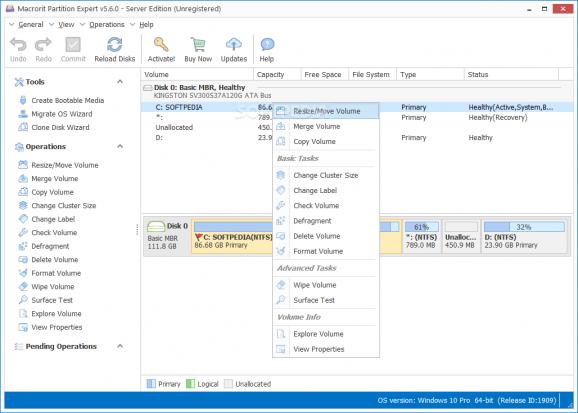Copy, wipe, format and delete disks and partitions for Windows Servers without affecting the integrity of the date using this utility. #Format partition #Wipe disk #Move partition #HDD #Disk #Partition
Macrorit Partition Expert Server Edition is an application designed for the disk management for Windows servers and non-servers that can help you solve space problems and maximize overall performance.
The application includes an intuitive and easy to navigate GUI that is structured as a dashboard for faster and more efficient accessing. While on the left side you can find the main operations that you can perform via the utility, in the larger right panel you can do the actual operations. On a side note, the functions can also be accessed via the right-click function.
You will be glad to learn that the program enables you to preview all sorts of details about the partitions and disk on the Windows servers. Consequentially, you can easily learn details such as overall health status or the free space available from any volume with just one click.
The idea behind the utility is to provide you with a quick method to manage all hard drive related aspects from the same location. Yo can change labels, copy and move partitions to new locations that include unallocated space or check and address for disk defragmentation, so you can boost your system's performance, just to give a few examples.
The utility supports a wide variety of NTFS drives except for dynamic disks and Apple BOOTCAMP partitions. It is important to mention that the application does not come with a scheduling function, an option that can significantly help IT professional automate tasks particularly on Windows servers.
With virtualization technologies being rapidly adopted, IT professionals find themselves in the position of having to manage multiple servers, preferably remotely and with reduced costs of ownership. Macrorit Partition Expert Server Edition is a utility that can come in handy for resizing and managing partitions on Windows servers without affecting the integrity of the data.
What's new in Macrorit Disk Partition Expert Server Edition 8.1.6:
- Improve program startup speed.
- Some internal code optimizations and solving some known Bugs.
- Fixed some Finnish translations.
Macrorit Disk Partition Expert Server Edition 8.1.6
add to watchlist add to download basket send us an update REPORT- runs on:
-
Windows Server 2022
Windows Server 2019
Windows Server 2016
Windows Server 2012 R2
Windows Server 2012
Windows 2008 R2
Windows 2008 32/64 bit
Windows 2003 - file size:
- 11.5 MB
- filename:
- mde-serv-setup.zip
- main category:
- System
- developer:
- visit homepage
Context Menu Manager
7-Zip
Bitdefender Antivirus Free
Microsoft Teams
Zoom Client
ShareX
Windows Sandbox Launcher
4k Video Downloader
calibre
IrfanView
- 4k Video Downloader
- calibre
- IrfanView
- Context Menu Manager
- 7-Zip
- Bitdefender Antivirus Free
- Microsoft Teams
- Zoom Client
- ShareX
- Windows Sandbox Launcher