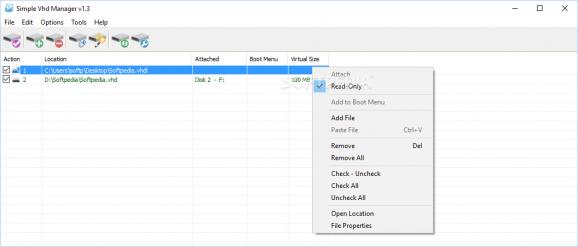Manage VHD files on your computer by adding or removing documents, creating VHDs and mounting them in a quick, convenient manner. #VHD manager #Create VHD #Mount VHD #VHD #Mount #Manage
If you frequently work with VHD files to store and organize various files from your computer, you probably understand that managing them without the appropriate set of tools can be a challenging task, if not impossible.
Simple VHD Manager is one of the applications that can help you achieve fast, convenient results in the situation depicted above by providing you with several useful functions.
This program comes with a minimalistic, user-friendly interface that packs a handful of intuitive functions, which can be easily accessed by a broad range of users. However, given that some of its functions are quite technical, you might need medium to advanced PC skills or a good understanding of how VHD files work in order to benefit from its capabilities entirely.
You can also access a standard Options menu where you can toggle various settings, including attaching marked VHDs to system startup, disabling autorun, integrating into context menu and showing hidden files.
This program lets you manage VHDs from your computer by enabling you to mount them as virtual hard drives. However, you can also create VHDs by using the corresponding toolbar button or clicking the Create and Attach VHD option under the File menu.
Creating a VHD requires you to set a virtual hard disk size by typing it in the designated field, defining a unit type between MB and GB, choosing a disk format and selecting a VHD type. After the virtual hard disk is created and attached, you need to format it before accessing it.
This application also provides you with quick access to some of Windows' built-in utilities, such as Disk Management or MSCONFIG and also lets you restart Windows Explorer.
All things considered, Simple VHD Manager is a lightweight tool that lets you generate VHDs and mount them on your computer with minimum efforts. It comes with a simplistic, user-friendly interface, packs a handful of straightforward functions and features a handy configuration menu.
What's new in Simple VHD Manager 1.5:
- [FIXED] – VHDX added to boot menu in UEFI/GPT fails to start automatically
- [FIXED] – Options/Boot Menu Policy section doesn’t allow to choose Legacy
- [FIXED] – The text and icons on the interface are too small
- [ADDED] – Many improvements in coding
Simple VHD Manager 1.5
add to watchlist add to download basket send us an update REPORT- runs on:
-
Windows 11
Windows 10 32/64 bit
Windows 8 32/64 bit
Windows 7 32/64 bit - file size:
- 1.6 MB
- filename:
- VhdManager.zip
- main category:
- System
- developer:
- visit homepage
4k Video Downloader
Zoom Client
7-Zip
ShareX
Microsoft Teams
Context Menu Manager
calibre
Windows Sandbox Launcher
IrfanView
Bitdefender Antivirus Free
- Windows Sandbox Launcher
- IrfanView
- Bitdefender Antivirus Free
- 4k Video Downloader
- Zoom Client
- 7-Zip
- ShareX
- Microsoft Teams
- Context Menu Manager
- calibre