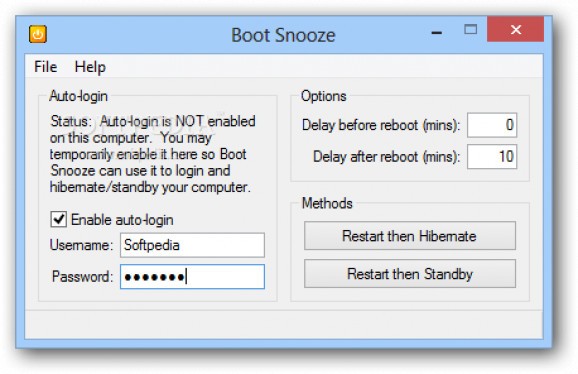Have your computer enter hibernate mode or to standby after a fresh reboot, with options to abort the operation or set delay times. #Reboot system #System standby #System hibernation #Reboot #Standby #Hibernation
Your computer is fitted with adjustable power plans, and Windows lets you configure them to your comfort. These options are especially handy when working on laptops, letting you save just the right amount of battery power. For instance, Boot Snooze helps you initiate a clean boot, after which sets your computer to standby or hibernate.
You can go ahead and check out all it has to offer from the moment download is done, since it’s not bundled inside a setup package. This also means that you can carry it around on a thumb drive in case you need this method for other computers besides your own. Registry entries are left intact, so the health status if not affected.
It’s recommended to save all data before you perform an initial test. The application is pretty straightforward, and offers its features in a well-organized interface, with detailed descriptions, including a help manual to get you out of sticky situations. You can enter account credentials to be automatically logged in.
As mentioned, the application is capable of starting the computer in standby mode, or hibernate after a fresh restart. This comes in handy for clearing all memory and having a clean boot sequence but also to keep your computer ready, without having to wait for it to boot to reach the desktop.
A couple of fields need to be filled in, representing time in minutes before a reboot, as well as the delay after reboot. This gives you the possibility to save your work, or finish the current task before putting the process in motion. On the bright side, a prompt shows up 25 seconds before system reboot, letting you abort the operation if necessary.
Taking everything into consideration, we can state that Boot Snooze can leave your computer in a ready state, while refreshing memory and processes. It’s pretty easy to configure, while the security prompt prevents you from accidentally losing unsaved data.
What's new in Boot Snooze 1.0.5 Build 1:
- Added password capability.
Boot Snooze 1.0.5 Build 1
add to watchlist add to download basket send us an update REPORT- runs on:
- Windows All
- file size:
- 493 KB
- filename:
- BootSnooze.zip
- main category:
- System
- developer:
- visit homepage
IrfanView
Zoom Client
Bitdefender Antivirus Free
7-Zip
4k Video Downloader
paint.net
ShareX
Microsoft Teams
calibre
Windows Sandbox Launcher
- Microsoft Teams
- calibre
- Windows Sandbox Launcher
- IrfanView
- Zoom Client
- Bitdefender Antivirus Free
- 7-Zip
- 4k Video Downloader
- paint.net
- ShareX