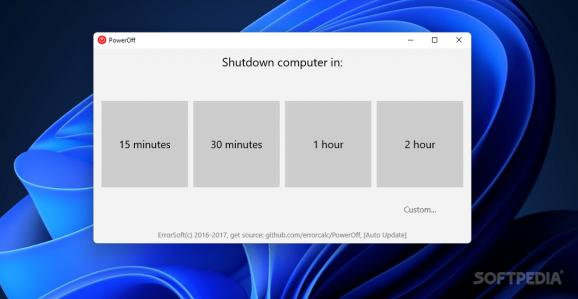Stop worrying about your PC running through the night by taking advantage of this neat program that shuts down your computer automatically, following a predetermined time interval. #Automatic shutdown #Power off comptuer #Schedule shutdown #Poweroff #Shutdown #Schedule
Computers are made to run for an indefinite amount of time, they can take it. Yet, a running computer requires energy, which does not come free. Also, some people hate having lights or noise while they are sleeping, but still forget to shut down their machines before bed. PowerOff is one lightweight utility capable of scheduling your machine to automatically power off while requiring minimal effort and attention.
There are plenty of shutdown timers out there, and most of them must be installed before use. PowerOff seems to be simplifying things a bit. Launching the app is done directly, without involving an installation wizard. Even if you activate the timer, you can cancel it at any time by simply closing the app.
The neat, compact interface has four predefined time intervals for quick selection. You can choose a 15 or 30 minutes interval, or 1-hour or 2-hour time span, all with one click. If the predetermined values are not meetings your requirements, click on the Custom button and set up your own value by using the slider. The minimum amount of time is five minutes, and the maximum is three hours.
One might be thinking that three hours is not enough, but having unlimited time is not a downside here. If you are looking up such a tool, then you probably want it for the final moments of the night, trusting the app to power off your PC when you are already asleep. Considering that most individuals don't need half a day to hit the hay, the three-hour limit is just fine.
PowerOff is a handy utility that lets one schedule automatic computer shutdowns and nothing more. It has no restart, log off or lock screen features, but it does what it advertises without fault. It has a user-friendly interface, and it can be set up in seconds, thus making it a great addition to anyone interested in having their machine powered off after they fall asleep.
PowerOff 2.4.0.19
add to watchlist add to download basket send us an update REPORT- PRICE: Free
- runs on:
-
Windows 11
Windows 10 32/64 bit - file size:
- 9.5 MB
- filename:
- PowerOff.exe
- main category:
- System
- developer:
- visit homepage
ShareX
Context Menu Manager
4k Video Downloader
Microsoft Teams
IrfanView
7-Zip
calibre
Zoom Client
Windows Sandbox Launcher
Bitdefender Antivirus Free
- Zoom Client
- Windows Sandbox Launcher
- Bitdefender Antivirus Free
- ShareX
- Context Menu Manager
- 4k Video Downloader
- Microsoft Teams
- IrfanView
- 7-Zip
- calibre