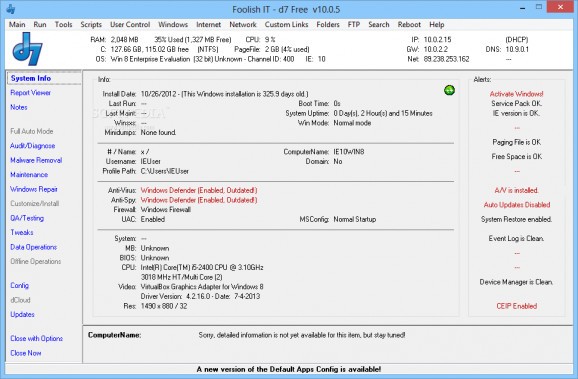Specially designed for PC technicians, this utility is worth having when you need to increase your productivity and efficiency while viewing system information. #System enhancement #PC optimization #PC tweaker #Tweak #Optimizer #Scanner
D7 Free is a computer maintenance utility designed to help you fix various problems with your computer. The program aims to help technicians and IT administrators diagnose and repair problems on multiple workstations.
The main goal of the application is to provide you with a collection of tools that can be accessed from a single interface in order to increase efficiency. You can use it to get system information, view detailed reports about the installed apps or perform cleanup actions with just a few clicks.
Immediately after the app launch you can view the general system information and notice the potential problems such as an outdated antivirus or a disabled system restore. This allows you to take measures within a few minutes after starting the program.
The Diagnose feature enables you to generate the reports required to assess the Internet activity or important system events. It also allows you to launch several information utilities for scanning the hard drive or monitoring the hardware components.
You can use the program to fix some of the damage caused by a virus infection. The Malware section enables you to stop certain processes, fix the file associations or reset your network connections. It also provides access to anti-malware applications such as McAfee Stinger or Malwarebytes.
If you need to delete the temporary files, purge the system restore archive and check for broken links in the Start menu, you can access them in the Maintenance section. D7 also includes a series of tweaks for changing the OS behavior or improving its performance.
The interface of the program is rather complex and finding a certain tool or action is a challenging task for most users. Although the application does not include a documentation, the tips displayed in the lower part of the window provide information about the tool usage.
Overall, D7 is a useful tool for the users who perform computer maintenance activities on a daily basis and can take the time to learn the location of frequently used utilities. If you are a casual user who needs to look after one computer, you should look for a simpler solution.
What's new in D7 Free 10.4.35:
- Added routines to support new MBAM v2 config.
- Updated MBAM download links for v1.75
D7 Free 10.4.35
add to watchlist add to download basket send us an update REPORT- runs on:
-
Windows 8 32/64 bit
Windows 7
Windows Vista
Windows XP - file size:
- 2.4 MB
- filename:
- d7Update.zip
- main category:
- System
- developer:
- visit homepage
Bitdefender Antivirus Free
Zoom Client
IrfanView
calibre
Windows Sandbox Launcher
Microsoft Teams
paint.net
ShareX
4k Video Downloader
7-Zip
- ShareX
- 4k Video Downloader
- 7-Zip
- Bitdefender Antivirus Free
- Zoom Client
- IrfanView
- calibre
- Windows Sandbox Launcher
- Microsoft Teams
- paint.net