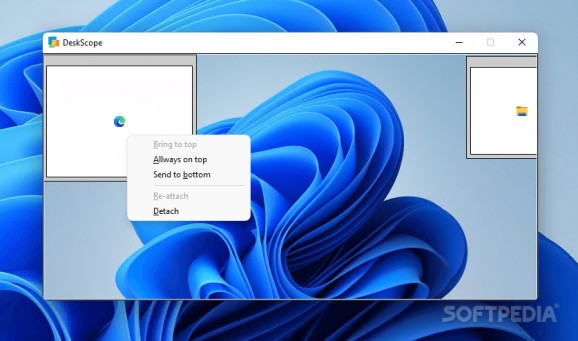Access an interactive view of your desktop and manage windows efficiently by turning to this lightweight application that requires minimum configuration. #Window manager #Interactive desktop #Manage windows #Desktop #Manager #Window
If you often handle a large number of windows on your desktop, you probably need an efficient way to organize them by resizing them, sending them to the background or bringing them on top.
Fortunately, nowadays there is a vast selection of third-party specialized software solutions that can help you do so and DeskScope is one of them.
DeskScope is a lightweight application that allows you to organize your desktop efficiently by providing you with an interactive version of it, while also letting you manage the windows that you are working with.
The management-related functions consist of resizing windows, moving them freely across the desktop, bringing them to the top, sending them to the bottom, toggle an "Always on Top" option or detach them, according to your needs.
This application can be installed on your computer without significant efforts, as no additional nor complicated configuration is required on your side.
The only necessary steps that you need to perform are launching the installer and following the on-screen instructions provided by it, since the rest of the process unfolds automatically, without further assistance.
After deploying it on the target computer, you can integrate it in Windows' toolbar, so that you can access it quickly and without considerable difficulty. The main window displays a smaller, yet scalable version of your desktop, where you can view the active windows and interact with them according to your needs.
Once you minimize or close it, the application stays minimized in the System Tray and lets you access it by simply clicking its name. Right-clicking it enables you to disable notifications.
All things considered, DeskScope is a handy application that provides you with an interactive, scalable version of your desktop and lets you manage your windows in various ways: moving, resizing, sending them to the bottom or setting them to be always on top. It comes with a simple interface and a window that can be minimized to tray so that it interferes with the rest of your apps as little as possible.
DeskScope 1.02.0005
add to watchlist add to download basket send us an update REPORT- PRICE: Free
- runs on:
-
Windows 11
Windows 10 32/64 bit
Windows 8 32/64 bit - file size:
- 4.8 MB
- filename:
- DeskScopeSetup.exe
- main category:
- System
- developer:
- visit homepage
paint.net
ShareX
Microsoft Teams
4k Video Downloader
7-Zip
IrfanView
Zoom Client
Windows Sandbox Launcher
calibre
Bitdefender Antivirus Free
- Windows Sandbox Launcher
- calibre
- Bitdefender Antivirus Free
- paint.net
- ShareX
- Microsoft Teams
- 4k Video Downloader
- 7-Zip
- IrfanView
- Zoom Client