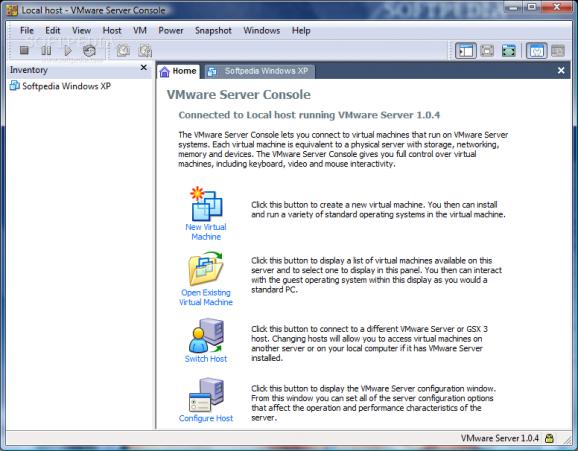Enables companies to partition a physical server into multiple virtual machines. #Virtual machine #Virtual machine server #Test server #VMware #Server #Virtual
VMware Server is a reliable virtualization software that aims to make the most out of server environments without additional costs. Its main purpose is to provide users with a streamlined solution that allows them to partition a server into several virtual machines.
The benefits of this approach are numerous: implementation costs are inexistent (since there is no need for more hardware), efforts are considerably reduced and as a consequence, efficiency is improved. The obvious advantage is that you can make the most out of your server’s capacity.
VMware Server makes it possible to run multiple virtual environments at the same time (Windows, Linux, Solaris), without conflicts of any sort. This is possible due to the fact that the machines are isolated from one another, as well as from the physical host.
All of the environments can be managed, controlled and launched from a console application and as of version 2.0, from a web-based interface too. Features of both approaches include creating and configuring virtual machines, performing various power operations (start, stop, suspend, reset and resume) and monitoring the activity of each of the environments.
The configuration process of the machines includes setting permissions, creating and managing snapshots, as well as startup / shutdown actions. The allocated memory for each environment can be set to up to 8 GB, the only limitation being imposed by the capacity of the host computer.
Each of the machines can use up to ten network adapters and can benefit from USB 2.0 support if the host machine is equipped with the appropriate drivers. This way, use of peripherals such as webcams, storage devices, DVD-RW drives is facilitated.
Please note that VMware dropped support for this product on June 30, 2011, but users can still enjoy its benefits regardless of this fact. However, newer technologies are being shipped in other products, such as VMware Workstation, VMware Player, VMware vSphere Hypervisor and VMware vSphere.
VMware Server 2.0.2 Build 203138
add to watchlist add to download basket send us an update REPORT- runs on:
- Windows All
- file size:
- 507 MB
- filename:
- VMware-server-2.0.2-203138.exe
- main category:
- System
- developer:
- visit homepage
Bitdefender Antivirus Free
Windows Sandbox Launcher
IrfanView
Microsoft Teams
ShareX
Zoom Client
paint.net
4k Video Downloader
calibre
7-Zip
- 4k Video Downloader
- calibre
- 7-Zip
- Bitdefender Antivirus Free
- Windows Sandbox Launcher
- IrfanView
- Microsoft Teams
- ShareX
- Zoom Client
- paint.net