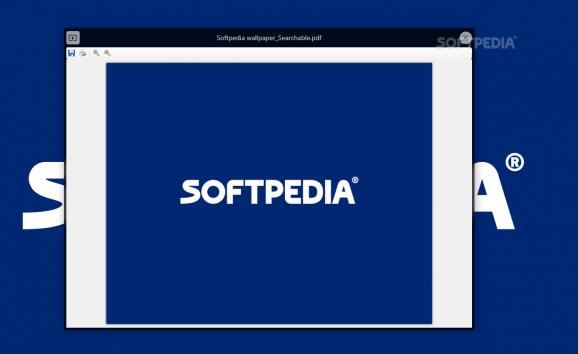Bring the macOS Quick Look feature to your Windows PC and preview files easily without opening them, thanks to this open-source utility. #Quick Look #Preview File #Quick Preview #QuickLook #Preview #Viewer
When switching from macOS to Windows one thing is clear – you’ll miss a couple of useful features. One such feature is macOS’ Quick Look, a staple underpinning that allows you to instantly preview most preview most file types directly in the Finder app.
If you’re a fan of Apple’s OS, but you’re currently using Windows 10, you might be interested in what WinQuickLook brings to the table. Exactly like what its name suggests, the app brings the Quick Look-like functionality to your PC’s Windows 10, allowing you to preview most file types within the File Explorer.
To be an all-round good app, WinQuickLook has to meet various criteria (especially when compared directly to the macOS Quick Look). It has to support a wide range of popular formats, it has to run smoothly and be fast and, ultimately, it has to look right at home on Windows.
We can happily say that WinQuickLook has all the options above checked. For starters, it allows you to open images, videos, and audio files, as well as text files, Microsoft Office documents, as well as PDFs.
While the looks of the app’s preview GUI might have to do more with taste, it looks rather nice and it fits the basic esthetics of Windows 10. Regarding how well the app works, it pretty much gets the job done instantly, especially on modern computers. However, we do have to mention that the app crashed on several occasions during our tests when we tried to preview some unpopular video formats.
As mentioned before, you need only to select a file in the File Explorer and press the Space key to quickly preview it, provided the format is supported, of course. Similarly to its Mac counterpart, the preview is automatically updated if you toggle between files using the arrow keys.
Another great aspect is the fact that it provides you with the option of opening the files with the help of other apps (there’s an “Open With” button in the upper-left corner of the preview window). While the app does a good job at allowing you to preview PDFs, as it also provides you with a set of extra functionalities (such as the option to zoom in and out, as well as to print and save the file in question), the same cannot be said about previewing texts. In short, the app does not feature a text wrap option, so actually using it to read important or bulky documents is not ideal.
Taking everything into account, WinQuickLook is a good application that should come in handy to various macOS users who are currently using Windows 10 and want something as close as possible to the original Quick Look. Sure, the app is not perfect as it still needs a bit more work done when it comes to how it handles documents in general.
Nevertheless, none of its shortcomings are actually deal-breakers, as the app does a good job of handling most other types of popular formats out there.
What's new in WinQuickLook 3.11.7:
- Update project structure for V3.
WinQuickLook 3.11.7
add to watchlist add to download basket send us an update REPORT- runs on:
-
Windows 11
Windows 10 32/64 bit - file size:
- 217.5 MB
- filename:
- WinQuickLook.zip
- main category:
- System
- developer:
- visit homepage
ShareX
Microsoft Teams
Windows Sandbox Launcher
IrfanView
Zoom Client
Context Menu Manager
calibre
4k Video Downloader
7-Zip
Bitdefender Antivirus Free
- 4k Video Downloader
- 7-Zip
- Bitdefender Antivirus Free
- ShareX
- Microsoft Teams
- Windows Sandbox Launcher
- IrfanView
- Zoom Client
- Context Menu Manager
- calibre