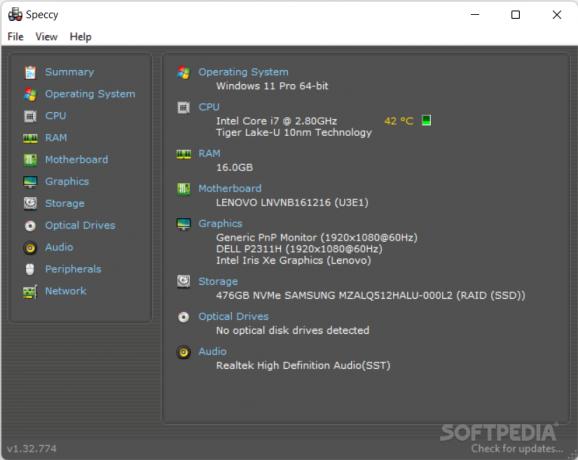Find out information about your system with this simple, modern-looking app, capable of displaying very thorough data on the hardware. #System Information #Hardware Info #PC Info #Hardware #Motherboard #CPU
Information about your computer's hardware can perhaps be found on various sites, by looking up its model number and whatnot. But what if you built it yourself, or if you're simply not sure of the components in your system?
Software to help you uncover more details about your hardware does exist. The ample data usually provided by such apps goes a long way to aid you in uncovering more about the components of your machine. Speccy is a tool to help you with that: an easy-to-understand summary menu about your PC's hardware and software, plus a more thorough view on all that, should it interest you.
Speccy, per its name, is mainly concerned with showing you details about your specs. It is an easy program to pick up, and it'll greet you with plenty of information about your system upon first contact.
Important data will be presented on the "Summary" screen, with information such as your operating system, CPU, RAM, motherboard, GPU, among others, being immediately observable.
Upon interacting with one of the elements present on the main screen, a submenu with additional details about that component will be opened. For instance, clicking on the "CPU" tab will bring forth information about its cores, threads, family, instruction sets, among other useful knowledge.
Besides the regular data you may find Speccy revealing, you will notice that it also informs you on your hardware's clocks, as well as the temperature for each component. This is especially useful if you're curious whether a part of your system is throttling performance due to thermals.
The interface is intuitive, sleek, and modern, with tinges of minimalism. Copying and pasting the information found on this app is also easy to do, as the data is selectable. Users can also access the storage, audio, peripherals, and network sections.
In conclusion, Speccy is a solid app to try if you're looking to find out more about your machine. Its simple design, paired with the amount of detail revealed after interacting with an element, makes for a piece of software that can accommodate both casual and power users alike.
What's new in Speccy 1.32.803:
- We're pleased to announce that the latest version of Speccy has had a small update. This change introduces some improvements to Speccy’s integration with our licensing platforms. This groundwork will allow us to work on changes that will provide a smoother license delivery experience in future.
Speccy 1.32.803
add to watchlist add to download basket send us an update REPORT- portable version
- Speccy Portable
- runs on:
-
Windows 11
Windows 10 32/64 bit
Windows 8 32/64 bit
Windows 7 32/64 bit
Windows Vista 32/64 bit
Windows XP 32/64 bit - file size:
- 7.8 MB
- filename:
- spsetup132.exe
- main category:
- System
- developer:
- visit homepage
Microsoft Teams
Zoom Client
Windows Sandbox Launcher
7-Zip
ShareX
paint.net
calibre
Bitdefender Antivirus Free
IrfanView
4k Video Downloader
- Bitdefender Antivirus Free
- IrfanView
- 4k Video Downloader
- Microsoft Teams
- Zoom Client
- Windows Sandbox Launcher
- 7-Zip
- ShareX
- paint.net
- calibre