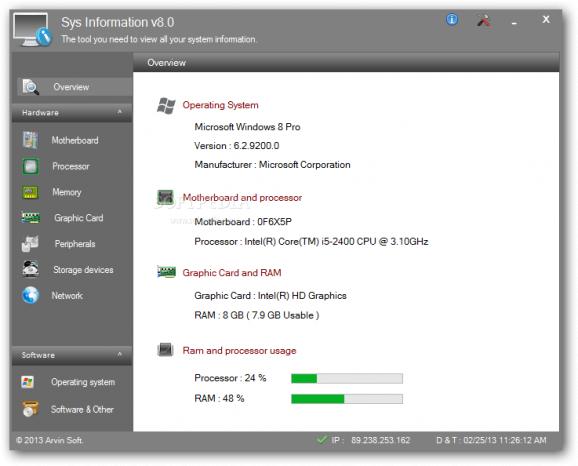Modern-looking and straightforward application which enables you to easily view an array of information pertaining to your system. #System Performance #Hardware Viewer #CPU Monitor #Analyzer #Viewer #Analyze
Sys Information is a tool which aids individuals to view information regarding their system, be it hardware or software related.
After a typical and uneventful installation process, you come face to face with a modern-looking and simple interface, which enables all types of people to easily work with it, regardless of their previous experience with computers. It is built with a navigation pane and a panel in which to display all the data.
When it comes to hardware, you can view information, such as manufacturer, model, version, serial number regarding the motherboard, CPU architecture, number of cores and threads, RAM type, maximum physical memory installable, screen resolution, type of graphic card and monitor. It is also possible to see information regarding peripherals (mouse, keyboard, printer), storage devices (HDD, partitions, CD/DVD drive, removable devices), network and battery.
Software-wise, you can view details regarding the operating system, such as the Windows edition, version, platform, build type and install date. Aside from that, it is possible to view all the utilities installed on your computer, along with name, version and publisher, as well as the processes and services running.
There is also an overview panel you can access, where only a few details are going to be displayed, along with the CPU and RAM usage. From the settings panel, the theme can be changed, you can choose to check the Internet connection status at startup and create reports.
Taking all of this into consideration, Sys Information is an efficient piece of software, which can give you a lot of important information about your computer.
What's new in Sys Information 8.0:
- New interface
- Fixed various bugs
- added crashbox so that the error codes can be copied and send
- Added support to change color of the interface
Sys Information 8.0
add to watchlist add to download basket send us an update REPORT- runs on:
-
Windows 8 32/64 bit
Windows 7 32/64 bit
Windows Vista 32/64 bit
Windows XP 32/64 bit - file size:
- 1.1 MB
- filename:
- Sys Information v8.0 x86 Setup.msi
- main category:
- System
- developer:
- visit homepage
Zoom Client
Microsoft Teams
4k Video Downloader
Windows Sandbox Launcher
paint.net
IrfanView
ShareX
calibre
7-Zip
Bitdefender Antivirus Free
- calibre
- 7-Zip
- Bitdefender Antivirus Free
- Zoom Client
- Microsoft Teams
- 4k Video Downloader
- Windows Sandbox Launcher
- paint.net
- IrfanView
- ShareX