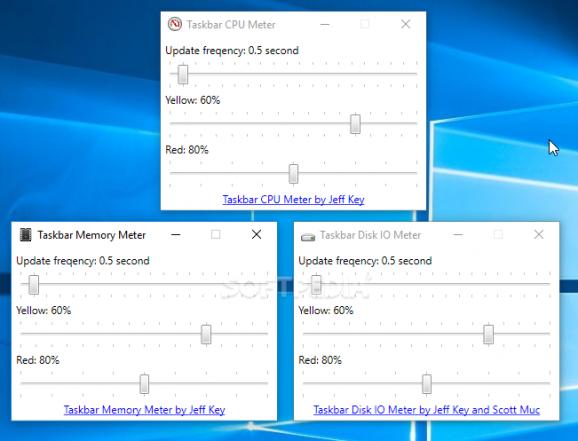Keep an eye on CPU and memory usage, as well as disk IO operations through cool taskbar icons fitted with progress animations you can configure. #CPU Usage #Memory Usage #Disk IO Meter #CPU #Memory #Meter
Everything running on your computer uses some particular amount of resources. Some programs rely more on CPU, while others need a whole bunch of free memory to run. Although the Task Manager does provide info on resource usage, third-party alternatives like Taskbar Meters provide a more comfortable view.
One of the first things about it is that you can go ahead and see what it’s all about from the moment download is done. This allows you to have it stored on a thumb drive in case you want or need to use it on other computers. Components are launched individually, so you keep the taskbar busy only with monitors of interest.
The application offers three monitor tools so you can keep an eye on CPU consumption, memory, as well as disk IO operations. Each is launched from its own executable, but look similar in order to help you get acquainted with the general set of features in no time at all.
As the name might suggest, the application usually stays in the taskbar, so you might want to reserve some space if this is how you want to monitor resource consumption. This is represented by having icons colored similarly to a regular copy or install operation.
A meter is also fitted with a small set of controls. When brought up from the taskbar, the configuration window of a meter allows you to set refresh rate, which can be as low as a quarter of a second, and up to 5 seconds.
The display icon uses green, yellow, and red to represent usage, with color choice being pretty much self explanatory. However, you do have control over yellow and red colors in the sense that you can specify at what percentage you consider they need to be used.
Taking everything into account, Taskbar Meters comes with a lightweight set of resource monitors which comfortably display usage through colored taskbar icons. You can easily set refresh interval, as well as the high and critical usage levels represented by yellow and red colors.
What's new in Taskbar Meters 1.1:
- Includes disk meter contributed by Scott Muc.
Taskbar Meters 1.1.1
add to watchlist add to download basket send us an update REPORT- PRICE: Free
- runs on:
-
Windows 10 32/64 bit
Windows 8 32/64 bit
Windows 7 32/64 bit - file size:
- 512 KB
- filename:
- TaskbarMeters v1.1.1.zip
- main category:
- System
- developer:
calibre
4k Video Downloader
paint.net
Windows Sandbox Launcher
IrfanView
7-Zip
Zoom Client
Bitdefender Antivirus Free
Microsoft Teams
ShareX
- Bitdefender Antivirus Free
- Microsoft Teams
- ShareX
- calibre
- 4k Video Downloader
- paint.net
- Windows Sandbox Launcher
- IrfanView
- 7-Zip
- Zoom Client