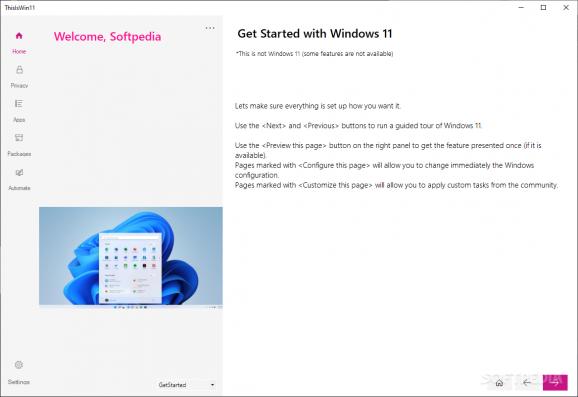A software utility meant to help you get a quick overview of the latest Windows 11 and its features with a feature demonstration. #Windows 11 guide #Windows 11 presentation #Windows 11 demo #Windows 11 #Guide #Presentation
Windows 11 is just around the corner, and Microsoft promises a fresh experience with the upcoming operating system version. There are hundreds of articles about the new Windows and the changes Microsoft implemented, so it’s only natural that you get curious and want to check it out. Instead of searching online for information, you can use ThisIsWin11 to navigate through a guided summary of the newest features and see what is new in comparison to Windows 10.
ThisIsWin11 is practically a compact presentation of the newest functionality in Windows 11. Its purpose is to help you get familiarized with the new features and options even before Windows 11 is released. The application is configured as a wizard where you press the “next” button to get to a new information page, making it easier to follow and remember details than reading different online articles.
The demonstration guide focuses on no less than 15 separate areas of interest, highlighting the most important changes in the upcoming Windows 11 and providing you with insight concerning opinions in the cyber community, screenshot-based previews, and written information.
The areas that ThisIsWin11 covers include the new rejuvenated Start Menu, the Action Center, the modernized file explorer and the Microsoft Store, privacy settings, the redesigned Settings app, Windows updates, layouts and widgets, and so on. Each of these topics is carefully described, and the text is accompanied by a screenshot, if available.
While you can read about the new features on a Windows 10 machine, owning a Windows 11 computer allows you to go through a feature demonstration tour with ThisIsWin11. There are a few tweaks that you can apply on Windows 11. ThisIsWin11 allows you to remove default apps and OneDrive, restore the Windows 10 file explorer, and reinstall all the built-in apps.
If you want to get a taste of what Windows 11 is, then ThisIsWin11 is a great tool to learn about the new features and options. However, no matter how much advertising is coming your way and how much you read about it, there is nothing like experimenting with the new Windows yourself.
ThisIsWin11 1.5.0
add to watchlist add to download basket send us an update REPORT- PRICE: Free
- runs on:
-
Windows 11
Windows 10 32/64 bit - file size:
- 103 KB
- filename:
- TIW11.zip
- main category:
- Tweak
- developer:
- visit homepage
calibre
4k Video Downloader
Bitdefender Antivirus Free
Zoom Client
IrfanView
Microsoft Teams
Windows Sandbox Launcher
7-Zip
paint.net
ShareX
- 7-Zip
- paint.net
- ShareX
- calibre
- 4k Video Downloader
- Bitdefender Antivirus Free
- Zoom Client
- IrfanView
- Microsoft Teams
- Windows Sandbox Launcher