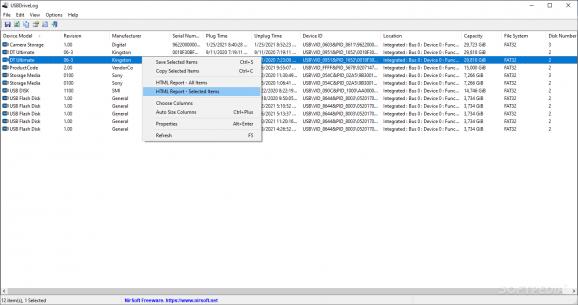Whenever you want to analyze details about your connected USB devices, you can use this feature-packed app and export the data for later analysis. #Drive Log #USB Drive #Log Analysis #USB #Analysis #Log
USBDriveLog is a portable software solution that can display a flurry of information about all the USB devices that have been connected to your computer.
As soon as you open this application, it automatically scans your PC and lists all the USB-based devices that have been plugged in your machine throughout the time.
You get extensive details about each of these devices, including device model and revision number, manufacturer, serial number and plug in and unplug times. You can also view the device ID, location and capacity.
Moreover, USBDriveLog can analyze data from sources other than your local computer, such as external folder, remote PC, multiple remote computers or shadow copy.
You can tamper with the viewing configuration to make sure you get a clear view of all USB devices, so you can show or hide grid lines, disable tooltips or mark even and odd rows. You can also sort all the records according to the criterion you like best.
Once you have found the entry you are looking for, you can export it to an HTML report; you can also include in this report all the information displayed in the main window, if you prefer.
Alternatively, you can export the current selection to TXT, JSON, CSV, HTML or XML, then save the resulting file to a folder of your choosing so you can analyze it at a later time. You can even decide if you want the app to include a header line to your tab-delimited files.
In a nutshell, USBDriveLog is a reliable tool for all those who want to review details about any USB device they might have connected to their PC. Also, considering it does not require any installation, you can run it without delay on any machine you need.
What's new in USBDriveLog 1.13:
- Added 'Black Background' option (Under the View menu). When it's turned on, the main table is displayed in black background and white text, instead of default system colors.
USBDriveLog 1.13
add to watchlist add to download basket send us an update REPORT- runs on:
-
Windows 11
Windows 10 32/64 bit - file size:
- 72 KB
- filename:
- usbdrivelog.zip
- main category:
- System
- developer:
- visit homepage
calibre
IrfanView
ShareX
7-Zip
Windows Sandbox Launcher
Microsoft Teams
4k Video Downloader
Bitdefender Antivirus Free
paint.net
Zoom Client
- Bitdefender Antivirus Free
- paint.net
- Zoom Client
- calibre
- IrfanView
- ShareX
- 7-Zip
- Windows Sandbox Launcher
- Microsoft Teams
- 4k Video Downloader