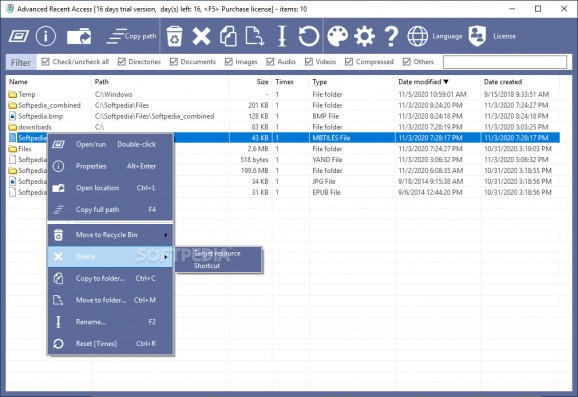A lightweight and efficient application that was designed to help you see and open your recent used resources, in just a few clicks. #Recent file access #Modification date #Creation date #Recent file #Recent #Modification
Advanced Recent Access is an intuitive and reliable piece of software aimed to provide you with the ability of easily opening the files you have worked with lately, without having to manually locate them on your computer, which can sometimes quite a while.
The application’s main window features a simple and no-nonsense appearance, listing all the relevant items in a list, along with several details about their size, path, format, and others.
At the same time, the filters allow you to display only the types of files you want to work with, for instance ‘Documents’, ‘Images’, ‘Audio’, ‘Video’ or ‘Compressed’.
Advanced Recent Access’ ribbon offers you a series of functions, which are also available from the context menu, such as ‘Open / Run’, ‘Open Location’ or ‘Move To Recycle Bin’.
The program is meant to assist you in your daily work on the computer, providing you with streamlined means of getting to your most recent files, sparing you from having to waste time finding them on your PC. If the list is too extensive, the ‘Find’ function can get you to your file more quickly.
Advanced Recent Access analyzes and displays all of the objects you have used, regardless of their format, yet it offers you the possibility of grouping them based on their type. Aside from displaying the file path, size or format, the tool enables you to view the exact ‘Date Modified’, ‘Date Created’ and ‘Date Accessed’.
The utility allows you to also clean your system by helping you remove certain items that you no longer need. Moreover, you can access a file’s location folder or view its ‘Properties’.
To conclude, Advanced Recent Access is an efficient and user-friendly program which serves in keeping track of all your recent files, enabling you to launch them with just a click, thus saving you valuable time and effort.
What's new in Advanced Recent Access 13.0 Build 036:
- Features / Improvements:
- Important (I): supports to customize the theme.
- I: supports to hide the selected resources, and you can show them again at anytime.
- I: uses the Windows 10 style icon for folders.
Advanced Recent Access 13.0 Build 036
add to watchlist add to download basket send us an update REPORT- runs on:
-
Windows 11
Windows 10 32/64 bit - file size:
- 954 KB
- filename:
- ara.exe
- main category:
- System
- developer:
- visit homepage
calibre
Bitdefender Antivirus Free
paint.net
IrfanView
7-Zip
Windows Sandbox Launcher
ShareX
Microsoft Teams
4k Video Downloader
Zoom Client
- Microsoft Teams
- 4k Video Downloader
- Zoom Client
- calibre
- Bitdefender Antivirus Free
- paint.net
- IrfanView
- 7-Zip
- Windows Sandbox Launcher
- ShareX