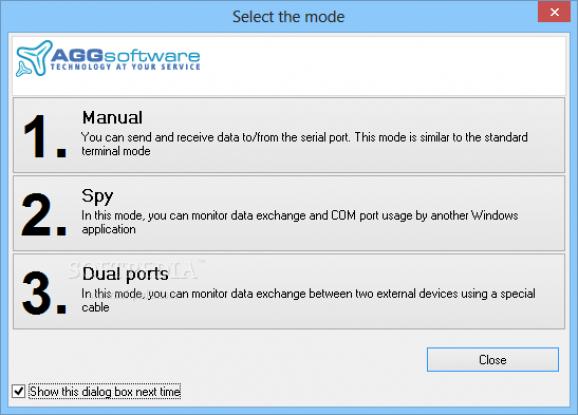Advanced program that helps you monitor data exchanged between any external devices, connected to serial port and Windows applications, as well as send and receive info from a serial port. #Monitor COM port #Diagnose COM #Test COM port #COM #Port #Check
Advanced Serial Port Monitor is a professional software application whose purpose is to help automation specialists check the data flow that passes through a COM port.
The tool is able to monitor all data received from the device connected to COM port and send it to a serial port. You can transmit info in both directions (from and to computer) in duplex mode (receive and transmit at the same time).
The GUI is characterized by a clean and intuitive layout where you can configure several connection settings (e.g. baud rate, bits data number, stop bits number), select the desired COM port from a drop-down list, as well as configure, enable or disable writing data to a file.
You can rely on tooltips for finding short descriptions about the utility’s features and check out the help manual for detailed info. Plus, there’s support for hotkeys.
Advanced Serial Port Monitor gives you the possibility to work with a manual mode where you can send and receive data. The sending process can also be automated, and you may delay it by entering a user-defined time value.
The Spy mode is designed to monitor data exchange made by other programs, so it is not able to send and receive data. Plus, you can make use of several plugins in order to extend the utility’s capabilities with additional modules.
The program gives you the possibility to tweak the COM port by altering the data flow control (e.g. use DTR or RTS, enable the RS485 interface mode, flush the incoming buffer in case of errors) and end-of-string characters used for receiving and sending info.
You can set up file naming rules and pick the file type (ASCII or binary) for outgoing files and log the information into a single item or create different files for the outgoing and incoming data.
Several configuration settings are available for making the main panel staying on top of other windows, adjusting the transparency, altering fonts and colors, and tweaking the HEX window view.
Advanced Serial Port Monitor proves to be a reliable program that bundles a powerful suite of features for helping you monitor data exchanged between any external devices, connected to serial port and Windows applications, as well as send and receive info from a serial port.
Advanced Serial Port Monitor 4.4.21 Build 527
add to watchlist add to download basket send us an update REPORT- runs on:
-
Windows 11
Windows Server 2019
Windows Server 2016
Windows 10 32/64 bit
Windows Server 2012 R2
Windows Server 2012
Windows 2008 R2
Windows 2008 32/64 bit
Windows 2003
Windows 8 32/64 bit
Windows 7 32/64 bit
Windows Vista 32/64 bit
Windows XP 32/64 bit
Windows 2K - file size:
- 9.1 MB
- filename:
- aspmon4.exe
- main category:
- System
- developer:
- visit homepage
Windows Sandbox Launcher
Zoom Client
ShareX
calibre
Bitdefender Antivirus Free
Microsoft Teams
IrfanView
Context Menu Manager
7-Zip
4k Video Downloader
- Context Menu Manager
- 7-Zip
- 4k Video Downloader
- Windows Sandbox Launcher
- Zoom Client
- ShareX
- calibre
- Bitdefender Antivirus Free
- Microsoft Teams
- IrfanView