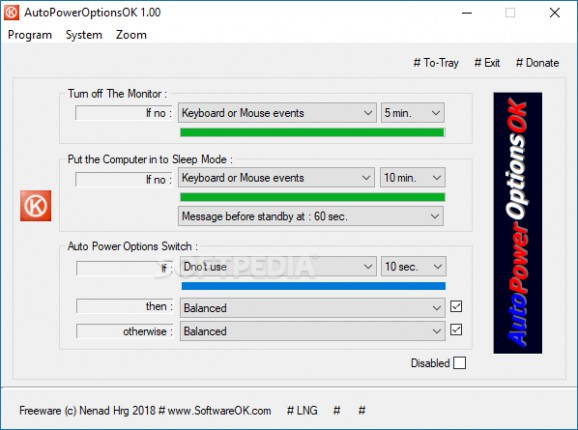Make sure the energy plans on your computer switch automatically to Power Saver and the monitor turns off when you are AFK with this tool. #Manage PC power #Customize boot #Manage energy plan #Boot #Power #Energy
While many Windows 10 users take the time to adjust their power options, sometimes these are compiled. Consequentially, if you have numerous apps running in the background, it means that your computer may be prevented from entering sleep mode or powering off the monitor.
AutoPowerOptionsOK is a lightweight tool designed to help you overcome this nuisance. As the name suggests, the app enables you to customize the shut down of the monitor, the sleep timer and permits you to toggle between energy plans on pre-determined times.
The application comes with an intuitive interface that displays the three available options, namely Turn off Monitor, Put the Computer into Sleep Mode and Auto Power Option Switch. As you probably hinted, the app enables you to trigger one of the aforementioned actions in the eventuality that it does not detect keyboard or mouse events for a given interval.
The program provides an effortless way to automatically switch to another energy plan in case there is no activity detected. For instance, if the mouse or keyboard are not used for 15 minutes, then the energy plan switches from Balanced to Power Saver.
Another noteworthy function refers to the quick access to the Windows System Configuration. From here, you can set a custom type of boot for the operating system, check out the running services and manage the applications that should be loaded at startup, for example.
The program can come in handy if you are trying to cut down on energy consumption in a building for instance. While a running monitor alone may not consume as much, dozens of them may lead to a higher energy bill in the end.
AutoPowerOptionsOK is a tool that addresses individuals and administrators alike and can provide a quick and convenient way to save resources by managing the monitor power off and sleep mode.
What's new in AutoPowerOptionsOK 5.71:
- Small corrections and bug fixes in the portable version on older Windows versions
- Updated the language files in the energy efficiency improvement tool
- Various corrections in Auto-Power-Options-OK and adjustments
AutoPowerOptionsOK 5.71
add to watchlist add to download basket send us an update REPORT- runs on:
-
Windows 11
Windows Server 2022
Windows Server 2019
Windows Server 2016
Windows 10 32/64 bit
Windows Server 2012 R2
Windows Server 2012
Windows 8 32/64 bit
Windows 7 32/64 bit - file size:
- 90 KB
- filename:
- AutoPowerOptionsOK.zip
- main category:
- System
- developer:
- visit homepage
IrfanView
calibre
Windows Sandbox Launcher
Bitdefender Antivirus Free
ShareX
Microsoft Teams
Zoom Client
7-Zip
Context Menu Manager
4k Video Downloader
- 7-Zip
- Context Menu Manager
- 4k Video Downloader
- IrfanView
- calibre
- Windows Sandbox Launcher
- Bitdefender Antivirus Free
- ShareX
- Microsoft Teams
- Zoom Client