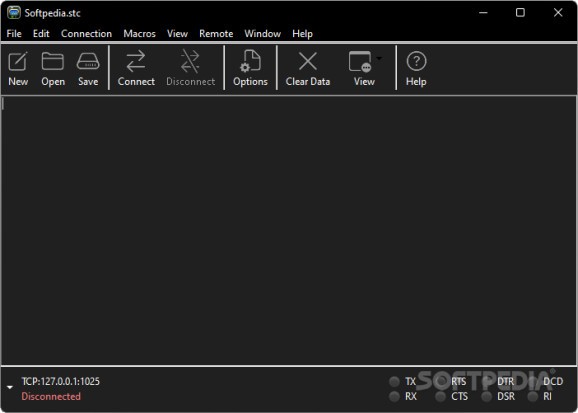An easy-to-use terminal software that allows you to send messages to any hardware connected to the serial ports of your computer. #Serial port terminal #Data exchange #Flow control #Serial port #Terminal #Exchange
CoolTerm is a compact application that allows you to communicate with various devices by sending messages from a terminal. The program can use the computer serial ports in order to send and receive data.
This application is designed to help both specialists and enthusiasts who use their computer to control various devices such as GPS receivers and servo controllers. If your device uses a serial port, CoolTerm should be able to send and receive data messages.
As you probably hinted, before you can use the app you need to configure the connection by specifying the port number, baud rate, parity and other flow control parameters. The terminal supports both raw and line mode which enables you to adjust it to various device types.
The interface is easy to use and displays the messages received from the device as ASCII characters. You can change it to hexadecimal view if you feel more comfortable with this reading mode.
You can send a string or a text file to the connected hardware in order to view the response. If you need to run multiple tests, the app allows you to record the responses to a text document in order to review them later.
While the program is clearly designed for users who know how to send messages through the COM ports, it includes a documentation that aims to familiarize the casual users. Placing the cursor over a parameter displays a tooltip with a detailed description.
If you need to communicate with other devices by using a COM port, the CoolTerm app can come in handy. Since it does not require an installation and can save the settings to any location, you can also use it from an USB stick.
What's new in CoolTerm 2.1.1 Build 1288:
- Added option to copy chart data with timestamps when time stamps are used as data source for the x-axis. The time stamp format will as set in the Preferences.
- Added menu shortcuts to contextual menu in Chart mode.
- Fixed bug that could result in an unhandled exception when timestamps are added to the received data and handling of ESC[2J is turned on and a rogue ESC[2J escape sequence is received.
- Fixed a bug that would include an '*' character in default capture file names for CoolTerm windows with unsaved settings.
CoolTerm 2.1.1 Build 1288
add to watchlist add to download basket send us an update REPORT- PRICE: Free
- runs on:
-
Windows 11
Windows 10 64 bit - file size:
- 23.7 MB
- filename:
- CoolTermWin64Bit.zip
- main category:
- System
- developer:
- visit homepage
Zoom Client
IrfanView
Microsoft Teams
4k Video Downloader
Windows Sandbox Launcher
paint.net
calibre
Bitdefender Antivirus Free
7-Zip
ShareX
- Bitdefender Antivirus Free
- 7-Zip
- ShareX
- Zoom Client
- IrfanView
- Microsoft Teams
- 4k Video Downloader
- Windows Sandbox Launcher
- paint.net
- calibre