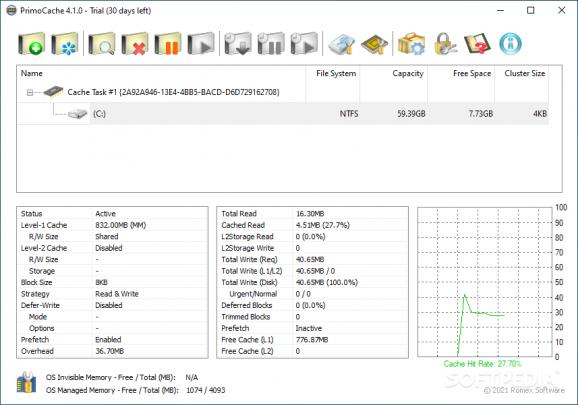Accessible and user-friendly instrument that can be used to enhance the performance of your computer by data caching on a logical block basis. #Cache disk #Virtual cache #Monitor performance #Cache #Optimizer #Monitor
PrimoCache relies on a sophisticated principle that involves data caching in order to improve OS performance and response to user requests.
Data caching is a procedure that purposely stores data into the system’s memory, which will result in faster overall disk performance. The information is served to the user more rapidly, compared to the traditional approach where the data is fetched directly from the disk.
PrimoCache’s runtime depends on a proprietary driver that sniffs requests and provided that the needed data is stored in the cache, fetching it is achieved at a better rate.
The most important advantage of PrimoCache is its ability to cache data for a specified volume, which is of interest to the end user. A secondary purpose of the application is to make use of the memory that is wasted on systems equipped with 4GB RAM or more, running a 32-bit enabled OS.
Despite accomplishing such a complex purpose, PrimoCache is fairly intuitive and easy to use, although it should fall in the hands of advanced users, who have previous knowledge of this technology.
The program is able to manipulate several volumes at a time, or alternatively, individual drives, for which different caching profiles have been created. Usually, the configuration of a cache operation includes setting whether the disc reading or writing should be improved, as well as configuring the managed memory, block size and algorithm.
The management of invisible memory can be controlled from a dedicated window, where a limit can be set for the maximum usable amount of RAM.
Statistics related to the data caching are briefly presented in the main window, once the process has been started for at least one volume. You can also stop or pause the caching process, at any time.
Overall, PrimoCache comes across as an interesting alternative to boosting system performance. It targets volumes individually, which results in a higher hit rate than the traditional method of caching all data.
What's new in PrimoCache 4.3.0:
- Compatible with Windows 11 22H2.
- New: Add the function "Freeze Cache".
- New: Add option to ignore Windows busy state for "Intelligent" and "Buffer" write modes.
- New: Add option to prefetch data from level-2 cache.
PrimoCache 4.3.0
add to watchlist add to download basket send us an update REPORT- runs on:
-
Windows 11
Windows 10 32/64 bit
Windows 8 32/64 bit
Windows 7 32/64 bit
Windows Vista 32/64 bit
Windows XP 32/64 bit - file size:
- 6.7 MB
- filename:
- PrimoCache.Setup.zip
- main category:
- System
- developer:
- visit homepage
Windows Sandbox Launcher
IrfanView
Bitdefender Antivirus Free
Microsoft Teams
calibre
4k Video Downloader
Zoom Client
7-Zip
paint.net
ShareX
- 7-Zip
- paint.net
- ShareX
- Windows Sandbox Launcher
- IrfanView
- Bitdefender Antivirus Free
- Microsoft Teams
- calibre
- 4k Video Downloader
- Zoom Client