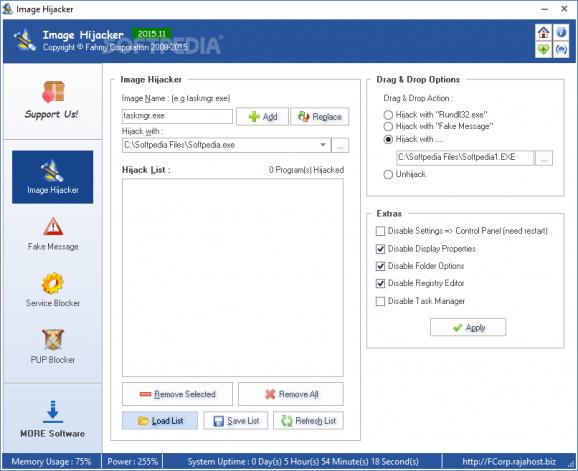Make an executable program run via another application in your computer and generate fake error or alert messages with this utility. #Hide application #Application hider #Conceal program #Hider #Conceal #Mask
Be it for your own security or for other reasons, you sometimes do not wish for the other people using the same computer as you, to know what programs you have worked with or worse, monitor your activity.
While there are a variety of solutions to the problem, Image Hijacker also offers you the possibility of cloaking your usage of a specific tool under the guise of another, even providing you with the means to display fake messages, block services or PUPs.
Appearance-wise, the application is fairly straightforward and easy to work with, its main functions being grouped into tabs, thus allowing you to focus on the one you need.
Since its usage is self-explanatory, you will probably be able to handle it without too much trouble, even if you lack prior experience in the field, and since the help documentation is scarce to non-existent, that will have to suffice.
In the ‘Image Hijacker’ tab, you can select the image name for your application, entering it by hand, while in the lower text field, you can define the tool to hijack it with. Clicking on ‘Add’ will list in the dedicated panel, enabling you to work with it later on. The ‘Extras’ help you further customize its functioning.
The ‘Fake Message’ section allows you to input an image name and title, then select a type (error, warning or password confirmation), opting for one of several variants to display, then adding it to the list.
Moreover, a ‘Service Blocker’ component helps you prevent the running of certain services, while, with the ‘PUP Blocker’ instrument, you can make sure potentially dangerous software do not run on your computer.
In summary, Image Hijacker is a comprehensive piece of software that enables you to hide your real activity, by using other tools as a front for anyone monitoring your system.
What's new in Image Hijacker 2016.4:
- Updated: Service Blocker - "23 Services" added (Total : 94 Services)
- Added: More Software - "Share"
Image Hijacker 2016.4
add to watchlist add to download basket send us an update REPORT- runs on:
- Windows All
- file size:
- 956 KB
- filename:
- IH.zip
- main category:
- System
- developer:
- visit homepage
IrfanView
4k Video Downloader
paint.net
7-Zip
Windows Sandbox Launcher
calibre
Zoom Client
ShareX
Bitdefender Antivirus Free
Microsoft Teams
- ShareX
- Bitdefender Antivirus Free
- Microsoft Teams
- IrfanView
- 4k Video Downloader
- paint.net
- 7-Zip
- Windows Sandbox Launcher
- calibre
- Zoom Client