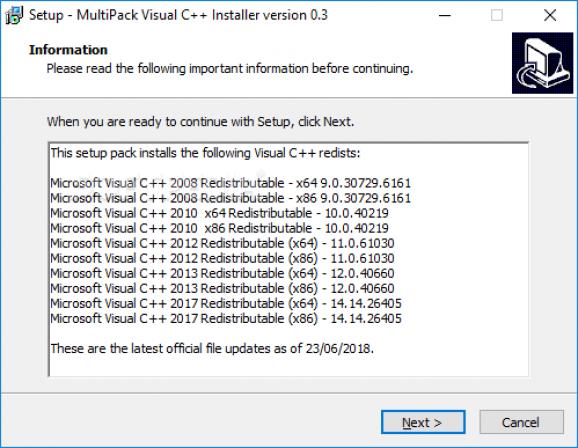Install all Visual C++ redistributable packages at the same time with this quick and easy-to-use application wrapped in a wizard. #Install Visual C++ #Install C++ redistributable #C++ redistributable #Visual C++ #C++ #Redist
After installing many software applications on your computer, you probably noticed that many have prerequisites, whether they cannot run without .NET Framework, Visual C++ or something else.
Unless you know exactly where to look, finding, downloading and setting up the correct edition of Visual C++ can be tricky, as you might end up installing the wrong one and wasting a lot of time in the process. To overcome this issue, you can use MultiPack Visual C++ Installer.
It's a simple Windows utility that identifies and installs all available Visual C++ redistributable editions. When launching the installer, you can check out a list of all versions that are about to be installed by the app, as well as the newest date of the official file releases.
Unless this hasn't been clear up until this point, MultiPack Visual C++ Installer doesn't have options implemented for allowing you to pick the tools you prefer to install while excluding everything else.
Another aspect worth noting is that, if you have older versions of Visual C++ installed, you have to manually remove them from the computer because the utility cannot do this on your behalf.
Installing all redistributable packages shouldn't take long, depending on your computer's hardware. At the end of the setup wizard, the app requests you to reboot the computer in order to commit all modifications. However, it's possible to postpone this action in order to save any ongoing projects.
The program worked without error during our testing, managing to swiftly install all Visual C++ redistributable versions while remaining light on system resources usage.
All aspects considered, MultiPack Visual C++ Installer is ideal for setting up all Visual C++ redistributable versions, especially on a fresh Windows installation.
MultiPack Visual C++ 1.5 / 3.4
add to watchlist add to download basket send us an update REPORT- PRICE: Free
- runs on:
-
Windows 11
Windows 10 32/64 bit
Windows 8 32/64 bit
Windows 7 32/64 bit - file size:
- 95.3 MB
- filename:
- MPVCI_3.4_setup.exe
- main category:
- System
- developer:
- visit homepage
ShareX
Microsoft Teams
calibre
Zoom Client
7-Zip
Bitdefender Antivirus Free
IrfanView
Windows Sandbox Launcher
paint.net
4k Video Downloader
- Windows Sandbox Launcher
- paint.net
- 4k Video Downloader
- ShareX
- Microsoft Teams
- calibre
- Zoom Client
- 7-Zip
- Bitdefender Antivirus Free
- IrfanView