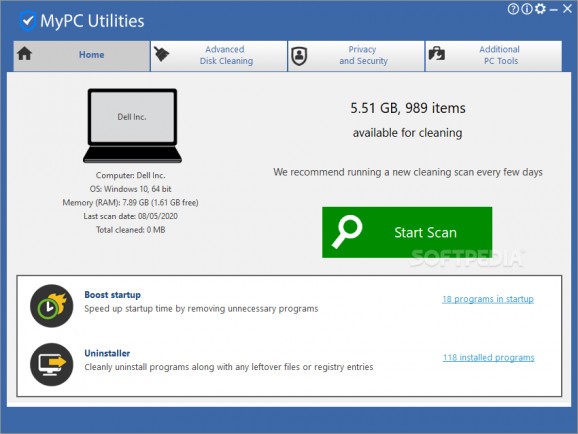Keep your PC running smoothly with help from this comprehensive maintenance suite that offers a wide range of cleaning and security features. #PC Cleaner #Junk Cleaner #PC Optimizer #Cleaner #Junk #Registry
With the constant increase in diversity across the online medium comes an increase in available data and consequently, files stored locally. This is all “fine and dandy”, until users’ PCs become clogged with unwanted or unnecessary amounts of data, which, unless a strong organizational scheme is deployed, can be difficult to clean. MyPC Utilities was designed for addressing these issues and it will provide you with the means of performing an effective cleaning and maintenance of your PC, all from within a centralized platform.
Four main tabs constitute the way all of the app’s features are deployed and this is a quite welcoming simplistic approach, which tempers the app’s overly abundant feature set, as you will see later.
Be it that you need to perform a thorough cleaning and get rid of junk files that clog-up your PC and turn it into a turtle or address privacy issues, it’s all there, within reach.
When dwelling into the app’s more detailed features, one will discover an exhaustive amount of features, each carrying their own options. Regardless if it’s simple cleanups, PC maintenance, uninstalling other apps, or sorting-put your registry entries, it’s all there.
A dedicated, additional feature set will allow one to customize scans, add files or folders to an exclusion list, monitor the system, or schedule automatic scans.
No-brainer maintenance program that offers a good blend between simplicity and features, providing users with an accessible way of keeping their PCs running smoothly. With a truly abundant tool collection, MyPC Utilities surely offers a diverse and capable maintenance package.
MyPC Utilities 8.0.0.1
add to watchlist add to download basket send us an update REPORT- runs on:
-
Windows 11
Windows 10 32/64 bit
Windows 8 32/64 bit
Windows 7 32/64 bit - file size:
- 6.9 MB
- filename:
- MyPCUtilities.exe
- main category:
- System
- developer:
- visit homepage
Microsoft Teams
Zoom Client
Windows Sandbox Launcher
calibre
IrfanView
Bitdefender Antivirus Free
Context Menu Manager
7-Zip
4k Video Downloader
ShareX
- 7-Zip
- 4k Video Downloader
- ShareX
- Microsoft Teams
- Zoom Client
- Windows Sandbox Launcher
- calibre
- IrfanView
- Bitdefender Antivirus Free
- Context Menu Manager