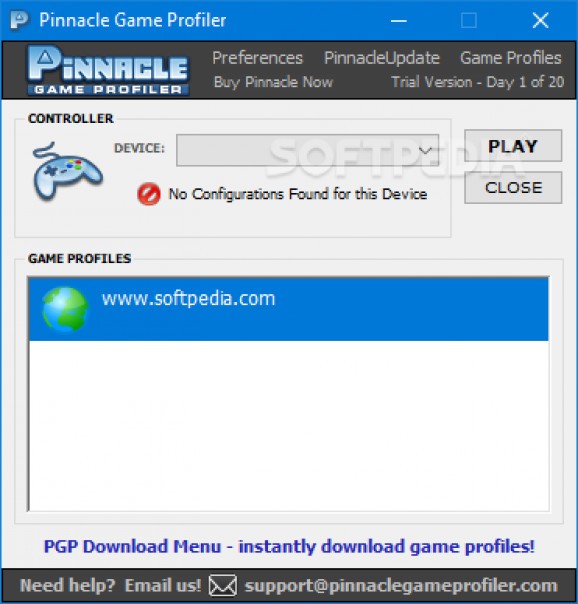Create custom profiles for your gamepad in order to mold to your play style regardless of the game you're playing with this app which detects and applies to your library. #Emulate keyboard #Emulate mouse #Video game controller #Emulate #Controller #Mouse
Pinnacle Game Profiler is a useful application that intends to help you play games on your computer by using game controllers. Since not all games are designed to recognize a game controller, this tool helps the computer translate the gamepad actions into keyboard commands.
The program is quite flexible as it allows you to create your own profiles for a certain game and controller. Thus, you can customize your settings to match your playing style and gamepad habits.
The game profiles saved by the application allow you to create a command or an event for every button from your gamepad. The program provides a lot of options but you need to spend some time in order to set up all the commands for a game. Fortunately, there are a lot of profiles available for download from the developer's website.
In order to create a profile you need to specify the game and the controller. The program allows you to select the game by browsing to the executable file or by dragging the desktop shortcut to the "Shortcut Dropzone". The latter enables the application to automatically fill the information and to preserve the command line parameters when launching a game.
The users that want to play Steam games and are having trouble finding the executable file can relax. Pinnacle Game Profiler automatically detects the installed games and you just need to select the game from the list.
You can use this application in order to change the gamepad behavior by adjusting the sensitivity and by assigning commands to a certain button. You can also reverse the joystick's direction axis or create custom commands for a game.
The update service included in the application does more than bring your program up to date. It also checks for updates for the game profiles and the controllers. The program uses insignificant resources and you should have no problems running it in the background. You have the option of increasing the CPU priority while playing a game.
The Pinnacle Game Profiler is a handy application for all the users that consider the controller a more convenient choice when playing a game.
Pinnacle Game Profiler 9.0.0.33
add to watchlist add to download basket send us an update REPORT- runs on:
-
Windows 10 32/64 bit
Windows 2008
Windows 2003
Windows 8 32/64 bit
Windows 7 32/64 bit
Windows Vista 32/64 bit
Windows XP 32/64 bit
Windows 2K - file size:
- 11.4 MB
- filename:
- pinnacle-setup.exe
- main category:
- System
- developer:
- visit homepage
4k Video Downloader
7-Zip
Windows Sandbox Launcher
Bitdefender Antivirus Free
Zoom Client
ShareX
Microsoft Teams
IrfanView
calibre
paint.net
- IrfanView
- calibre
- paint.net
- 4k Video Downloader
- 7-Zip
- Windows Sandbox Launcher
- Bitdefender Antivirus Free
- Zoom Client
- ShareX
- Microsoft Teams