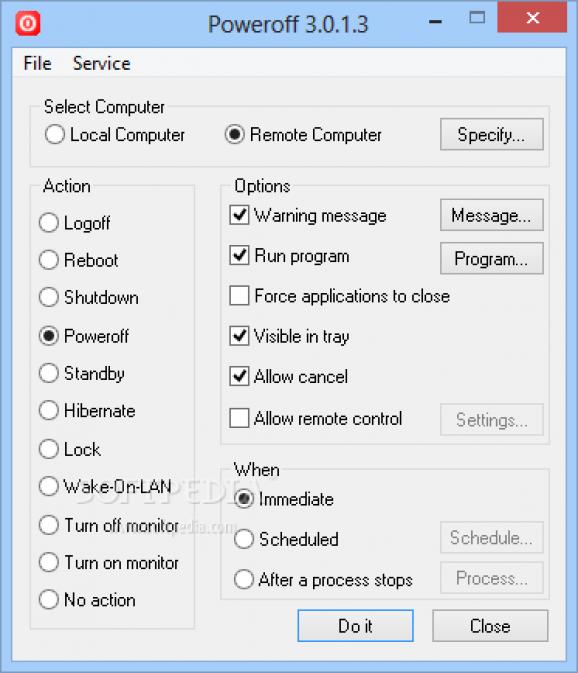Using this application you can specify various actions that your computer or other one connected to the network should perform, like shutdown or tun off the monitor. #Schedule Shutdown #Remote Control #Application Launcher #Power Off #Shutdown #Hibernate
Since organizing and planning events can save you a great amount of time, having your computer automatically shut down makes no exception. With the help of specialized applications such as Poweroff, nearly any of the computer's power options can be set to trigger if certain conditions are met.
The application takes incredibly little time to be deployed and can also be stored on a removable disk drive, since it uses incredibly little space and requires no installation. Your computer won't feel a thing from running it, due to the little amount of system resources it needs to properly run.
All options are stored in a simple, yet intuitive interface, allowing you to instantly accommodate. It only takes several seconds to set the application, after which you can leave it hidden in the system tray and go on with your work.
The main window puts four major settings at your disposal you need to configure before hitting the “Do it” button. Amongst action, options and timing, you are able to select which computer these previously mentioned settings to be applied to.
By default, all actions affect your computer. However, you can select the “Remote Computer” option and choose a machine connected to the same network as you. Unfortunately, this options cannot be done for more computers at once, or have the entire network scheduled to shut down.
The application puts a great variety of choices at your disposal. You can select from and not limited to logoff, reboot, shutdown, hibernate, lock, turn off monitor and a few more. Moreover, you can choose to have a custom message displayed for a given amount of time and with an alert sound attributed, before the action is performed.
And integrated scheduler lets you thoroughly set date and time, so, for example, your computer can automatically turn off at an exact hour each day. You can have a power option triggered when a process stops, which you select from a list of the ones that are active.
Tu sum it up, Poweroff is a lightweight, but powerful utility that greatly enhances the way your computer's power options are handled. It can easily be used over a local area network for work environments. Moreover, you can save custom configurations and take them anywhere you go just to have them applied, making it even more practical.
What's new in Poweroff 3.0.1.3:
- Standby/Hibernate should now allow wake up events.
- Fixed bug with -debug option when started as a service.
Poweroff 3.0.1.3
- runs on:
- Windows All
- file size:
- 290 KB
- filename:
- pwroff30.zip
- main category:
- System
- developer:
- visit homepage
IrfanView
ShareX
Windows Sandbox Launcher
Zoom Client
calibre
Microsoft Teams
Context Menu Manager
7-Zip
4k Video Downloader
Bitdefender Antivirus Free
- 7-Zip
- 4k Video Downloader
- Bitdefender Antivirus Free
- IrfanView
- ShareX
- Windows Sandbox Launcher
- Zoom Client
- calibre
- Microsoft Teams
- Context Menu Manager