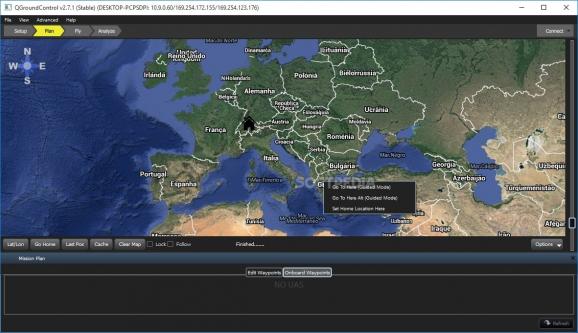Control land, air, and sea small vehicles from your computer by connecting related devices, and creating waypoints for automated movement paths. #Ground control station #Create movement path #Remote control #Ground control #Control unit #Remote
Things you’ve seen in Sci-Fi movies a few years ago start to become reality. For instance, flying drones equipped with cameras are the next big thing in taking pictures and recording events. While all come with a dedicated controller, there’s also the possibility to use dedicated apps like QGroundControl in order to automate the process and create paths.
It can take a bit of time to get the application installed, but not a great deal of effort. Required drivers are automatically deployed, so you only need to check any corresponding devices you need, as well as the vehicle itself. Controls can be established via WiFi, USB devices, and other external ports, depending on the type of vehicle you want to control.
When launched, you might end up scratching your head for a while, since there’s nothing shown. This is only because connection first needs to be established, with a wizard to help you out in this regard. A drop-down menu lets you select the type, after which dedicated controls and input fields need to be properly filled in.
Sticking to the setup panel a bit longer reveals the possibility to use computer controllers, like joysticks to handle the vehicle itself. Feedback, sensitivity sliders, and control mapping options let you thoroughly configure them.
The main attraction, however, is the navigation system that relies on Google’s popular map system. With all map navigation options, you can freely move around and carefully plan paths. View options can be managed to either show or hide details of interest. What’s more, the whole process can be automated by creating waypoints, and if you already have a set of coordinates, you can import it and tweak it here.
Bottom line is that a computer can be used in relation with multiple technological areas. Since things are rapidly evolving, even powerful PC’s are portable, with applications like QGroundControl letting you create quick and practical connections with vehicles, control them, and even set automatic movement paths.
QGroundControl 4.3.0
add to watchlist add to download basket send us an update REPORT- PRICE: Free
- runs on:
-
Windows 11
Windows 10 64 bit
Windows 8 64 bit
Windows 7 64 bit - file size:
- 122 MB
- filename:
- QGroundControl-installer.exe
- main category:
- System
- developer:
- visit homepage
calibre
IrfanView
Bitdefender Antivirus Free
Microsoft Teams
ShareX
Context Menu Manager
7-Zip
Zoom Client
4k Video Downloader
Windows Sandbox Launcher
- Zoom Client
- 4k Video Downloader
- Windows Sandbox Launcher
- calibre
- IrfanView
- Bitdefender Antivirus Free
- Microsoft Teams
- ShareX
- Context Menu Manager
- 7-Zip